Simple hotel payments - Top 5 benefits of SabeePay
For hoteliers, the booking process raises important questions. Issues such as location, facilities, availability, ratings, and payment methods—options like flexible rates versus non-refundable ones—can be challenging. Decisions regarding online or on-site payments, as well as choosing between cash and card transactions, add to the complexity. Managing receipts and guest communication are additional considerations. Despite these seemingly straightforward matters, they can still present challenges for providers amidst travel plans.
Hotel transactions shouldn't be complicated for customers or providers. They should offer a broad range of payment options, be quick, and easy to handle. Based on these criteria, we created SabeePay, an online payment framework for hoteliers.
The goal of SabeePay is to streamline the entire payment process, from data entry to invoicing. But what does using this system entail? Let's find out.
What is SabeePay?
Part of SabeeApp, SabeePay is a hotel payment system that streamlines the entire payment process, covering everything from data entry and guest communication to invoicing. It provides a secure solution with various payment methods, customisable policies, personalised guest communication, partial or full prepayment options, and refund capabilities. SabeePay ensures a smooth payment process from start to finish, eliminating any concerns about potential issues.
Why should you use SabeePay?
SabeePay comes with numerous useful functionalities that aid you and your guests in various payment processes, all within one platform connected to the SabeeApp PMS. Let’s go through the most important features SabeePay has to offer.
1. A wide range of payment options
For today's guests, flexibility and a variety of options are crucial when booking accommodation. On your Internet Booking Engine (IBE), you can choose from a wide range of payment options: in addition to Apple Pay and Google Pay, guests can select bank transfer, cash payment, PayPal, SEPA transfer, and various debit and credit cards, including virtual credit cards (VCCs). The timing and amount of payments also depend on your preferences.
Guests can either book and pay simultaneously, make the payment later, or opt for a prepayment, which could be a percentage of the final price.
A crucial point to remember is that you must connect the policies to a rate plan; otherwise, the system can't identify the applicable payment method, and scheduling won't be available.
Beyond that, you have the freedom to apply the rates of your choice and set cancellation deadlines, fees, the time of payment, or no-show fees. With numerous options and combinations, it's entirely up to you how you configure the policies.
Automated invoice updates
After a payment is made - whether it is a full, or partial payment for the accommodation or any other additional service -, the charge is automatically reflected in the folio, reducing the amount due for the reservation. This eliminates the need for manual addition of each payment item to the folio, providing a quick and hassle-free process.
Paying for multiple rooms with one single payment
When there is a group with multiple rooms under one booking, the common preference is to pay for all the rooms in a single transaction, simplifying the process for everyone involved. After providing card information, guests can pay for their reservation as a group, using only one transaction, with individual charges appearing for each room's invoice. Of course, if your guests are staying as a group but prefer individual invoices per room, that’s possible as well.
Refunds
If a refund is requested, you have the option to provide either a partial or full refund. The refund status can be tracked in the payment schedule section, and if needed, you can issue multiple refund payments.
2. Payment on multiple platforms
The Customer Portal is an interactive platform accessible through your browser, designed to enhance the guest experience. Customise the portal to match your brand’s appearance and needs. Here, guests can check their reservations, receive notifications, scan their IDs, complete check-ins, and make payments through SabeePay. All the previously mentioned payment features are accessible through the customer portal. Optimised for both desktop and mobile screens, guests can conveniently handle all necessary tasks on a single platform, regardless of their location or devices.
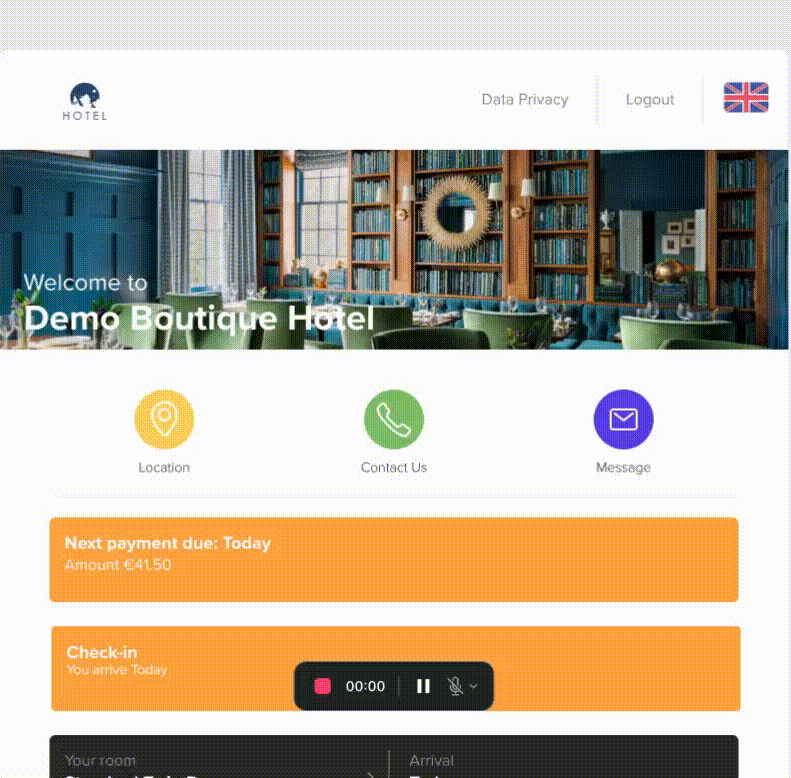
Payment in the Customer Portal
Additionally, our GuestAdvisor application assists guests in various ways, offering all the functions available on the customer portal with additional features like digital room keys or concierge recommendations. GuestAdvisor is easy to navigate and provides everything to satisfy guests' needs. Guests can conveniently make prepayments and full payments, either individually or as a group, directly from their phone using SabeePay within the GuestAdvisor application.
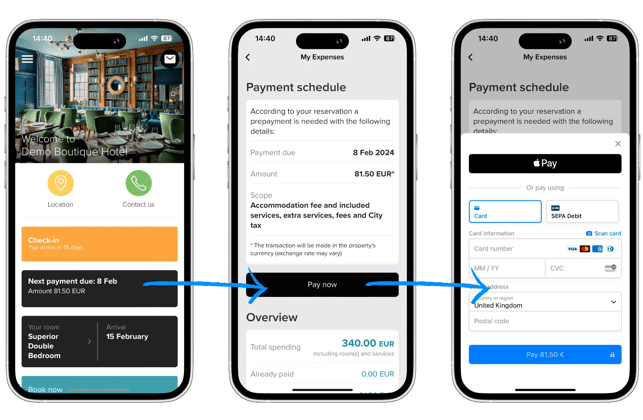
Payment in the GuestAdvisor app
Both the customer portal and GuestAdvisor are in full sync with SabeeApp, ensuring that all data stored there are automatically transferred to the Property Management System (PMS).
3. The most secure way for online card payments
For SabeePay to function, SabeeApp must be linked to a payment provider. In our case, that provider is either Stripe or QNBPAY, providing a financial structure to the payment processes. Both of these providers comply with the PCI DSS (Payment Card Industry Data Security Standard) safety standards, ensuring secure card payment processing and minimising the risk of data breaches, fraud, or identity theft.
4. Effective communication with guests, every step on the way
Trustworthy and accurate communication is crucial in the payment process. With SabeePay, you can expedite the communication process using fully customizable email templates to send payment information and confirmation to your guests before their arrival:
Payment Information: After the booking is made, the guest receives an email containing a link to the payment page.
Payment Reminder: If the payment remains incomplete after a specific period, the system automatically sends - or you can do it manually - a reminder to the guest, specifying the payment deadline and cancellation rights.
Payment Confirmation: Once the payment is completed, the guest receives an email confirmation regarding their booked accommodation at your property, along with confirmation of any additional services.
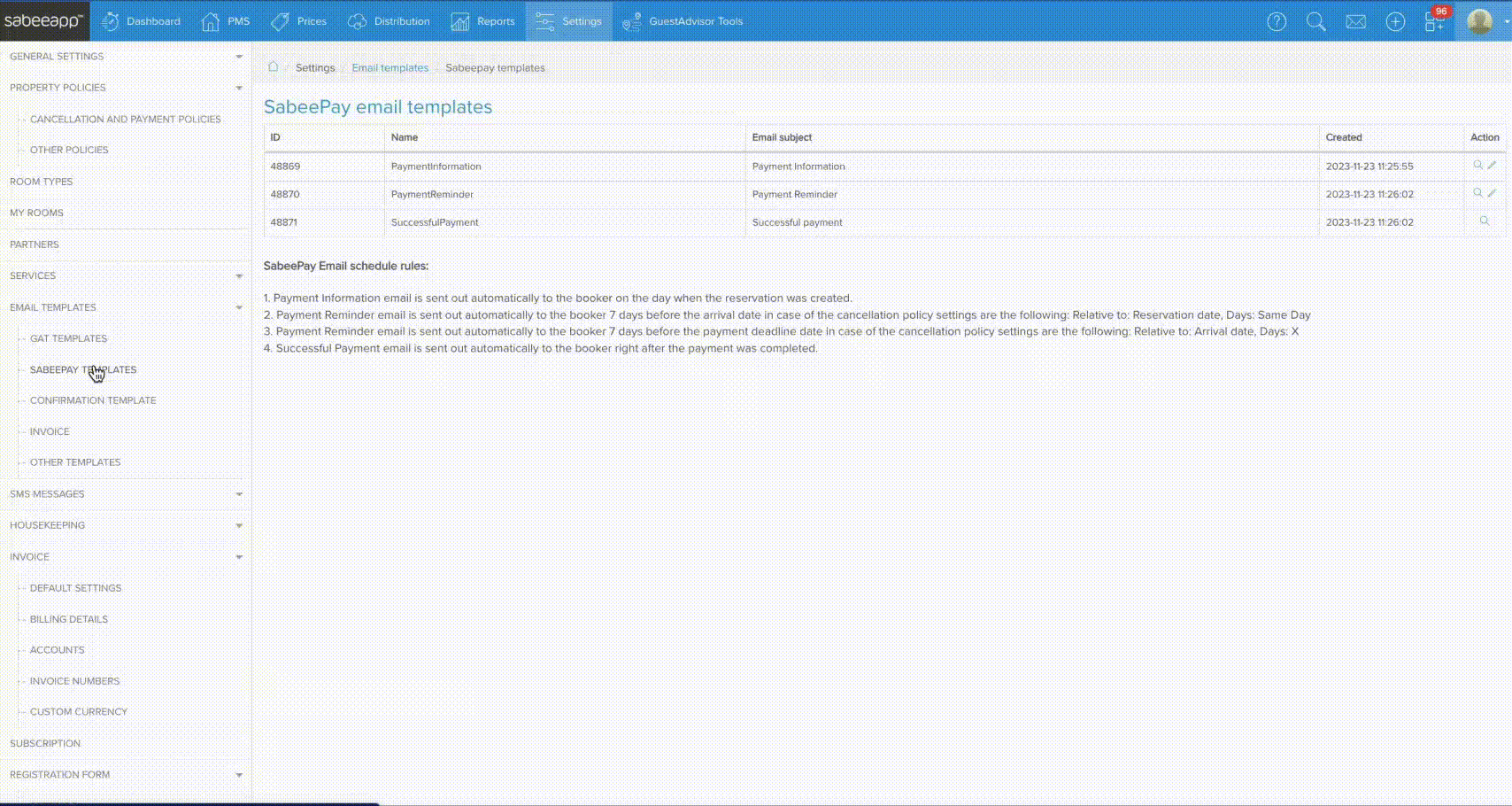
Customisable payment email templates in SabeeApp
You can set the preferred language of the email in the templates, except for the payment confirmation email. After the payment is completed, guests receive the message in the same language they chose when they made the booking.
With these automated, customizable emails, your guests can easily settle their bills and stay informed about their payment status when booking, eliminating concerns about payment details for both them and you.
5. Customisable cancellation policies
One of the key foundations of SabeePay is having the right set of policies. In the ideal scenario, you have both a flexible and a non-refundable policy, both linked to a rate plan. These policies are then accessible in the Internet Booking Engine (IBE) and potentially connected to your rates on the Online Travel Agencies (OTAs), which are kept in sync by your SabeeApp channel manager.
Flexible Policy: In this scenario, you can set the cancellation fee or choose free cancellation until a date of your choice before arrival. As mentioned, you can customize the payment emails here. It's important to note that if guests pay upon arrival, they won't receive automatic payment emails. In a typical situation, guests have the option to pay later at any time before arrival, upon arrival, or even after.
Non-refundable Policy: You can determine when the guest must pay, correlating either to the day of booking or the day of arrival. The commonly-used, strict policy requires the guest to pay when booking the room(s).
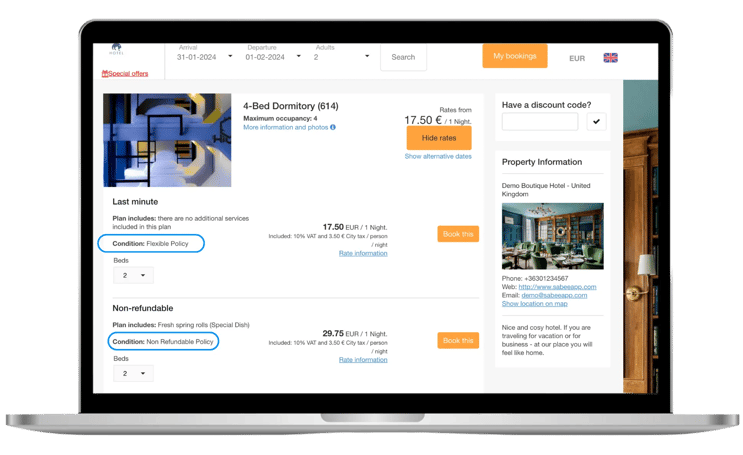
Policies with different prices on the Booking Engine
A crucial point to remember is that you must connect the policies to a rate plan; otherwise, the system can't identify the applicable payment method, and scheduling won't be available.
Beyond that, you have the freedom to apply the rates of your choice and set cancellation deadlines, fees, the time of payment, or no-show fees. With numerous options and combinations, it's entirely up to you how you configure the policies.
Summary
SabeePay is crafted to simplify payments for both guests and hoteliers, aiming for accessibility, ease of use, and a diverse range of options to cater to individual needs. The framework seamlessly integrates with SabeeApp, Stripe and QNBPAY, providing a comprehensive solution for managing transactions. From customisable email templates for transparent communication to flexible and non-refundable policies linked to rate plans, SabeePay ensures a smooth payment process. The Internet Booking Engine offers guests a wide range of payment options, including credit cards, bank transfers, and virtual credit cards. The system accommodates group bookings, enabling a single transaction for multiple rooms. Automated processes, such as folio updates after payments, and refund management, further enhance the efficiency of SabeePay. The application extends its functionality to the GuestAdvisor app and customer portal, offering guests convenient payment options. Overall, SabeePay is a comprehensive solution designed to enhance the payment experience for both guests and hoteliers.


