- Knowledge base
- Channel Manager and OTA Connections
- Channel Manager General Information
-
General Settings
-
User Accounts
-
Security Centre
-
Rate Management
-
Reservation Management
-
Folio and Invoicing
-
Reports
-
Internet Booking Engine (IBE)
-
Channel Manager and OTA Connections
- Channel Manager General Information
- Airbnb
- Booking.com
- Expedia
- Agoda
- Hostelworld
- Mr and Mrs Smith
- BBPlanet
- BestDay
- Easytobook
- Despegar
- Ctrip / Trip.com
- Feratel
- Switzerland Travel
- Jet2Holidays
- Tomas
- VRBO / Homeaway
- Traveloka
- Szállás.hu / Szállásgroup.hu
- Odigeo / eDreams
- iCal
- Revato (RoomGuru)
- JacTravel
- 101 Hotels
- TabletHotels
- Lastminute
- Splendia
- HostelsClub
- TravelRepublic
- Emerging Travel Group (Ostrovok)
- Hotelbeds
- Tripadvisor
- Hrs
-
SabeePay
-
Front Office Manager Application
-
GuestAdvisor
-
Housekeeping
-
Unified Inbox
-
Marketplace
-
Local Requirements
About SabeeApp Channel Manager
There are few things you need to know about channel manager and how it works. Let me explain it to you in a very simple way:
- Synchronisation of availability
SabeeApp calendar is the place, which plays the most important role when synchronizing available rooms to OTAs and IBE.
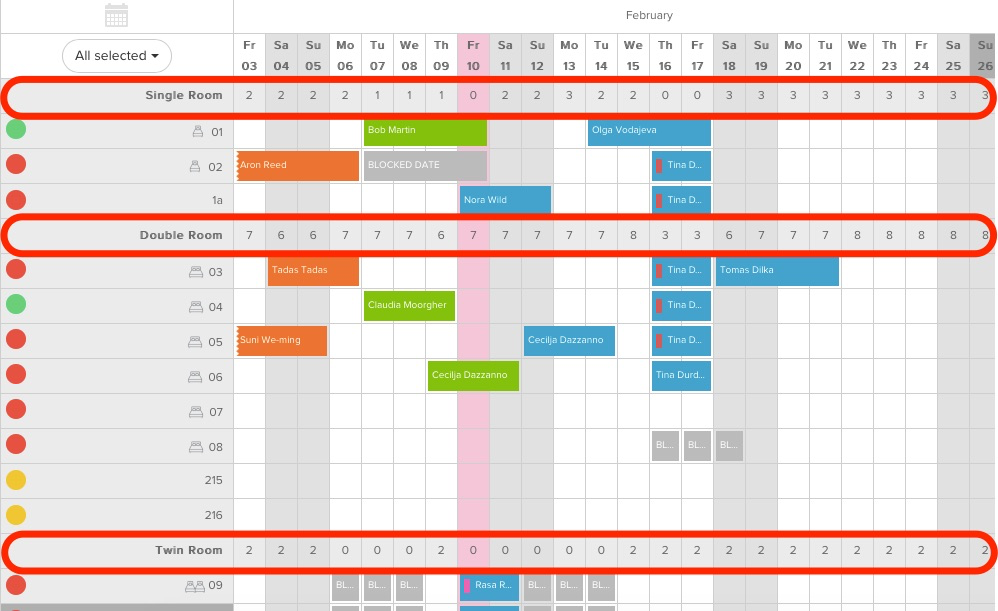
The numbers that you can find in the room type row are the numbers of rooms available, and these are the numbers that we synchronise with the OTAs and the IBE. When you have a new reservation the number drops in the calendar and the new availability is immediately synchronised with your partners and your IBE. You have to remember that once your connection is activated you will no longer be able to adjust the availabilities in the extranet of OTAs: all availability will be controlled from your Sabee calendar.
2. Synchronisation of new bookings
Once you are connected to the channels, all new reservations will automatically appear in your SabeeApp calendar. You won't need to upload them manually or push any additional sync buttons. When a reservation is confirmed on OTAs or IBE it appears in your SabeeApp calendar and the availability is updated accordingly on all of the connected OTAs and your IBE. When a new reservation arrives from an OTA to SabeeApp, most of the times it contains all details that the guest entered. Small data transfer differences might occur depending on the OTA, but more about that in Help pages / breakdown by OTAs.
3. Synchronisation of prices and restrictions
Right after the connection to OTA, Sabee will be send the prices to the channel from your set prices in the system.Once the connection is live, you won't be able to adjust prices manually in the extranet of OTAs - you will need to make the necessary changes in Sabee Prices menu. Same rule applies for minimum nights restrictions - after the connection, min nights will be sent to OTAs so if you need to make any adjustments regarding restrictions then you have to make them in Sabee Prices menu / Set restrictions.
Synchronisation with the OTAs is action-driven. It means that if you make no changes or no new bookings are coming in, the system is not updating the data. As soon as you change a price or you have a new reservation, the system immediately updates all the connected OTAs.
Even though the channel manager works in same way with all OTAs, there might be some slight differences in the data exchange. You can read more about that in our Help pages / breakdown by OTAs.