Accept payments through your booking engine
Just to make each option more clear, I divided this article to five separate sections to describe the payment types. Before you choose any payment options, make sure that your payment and cancellation policies match your actual payment needs.
ACCEPT CREDIT CARD AS SECURITY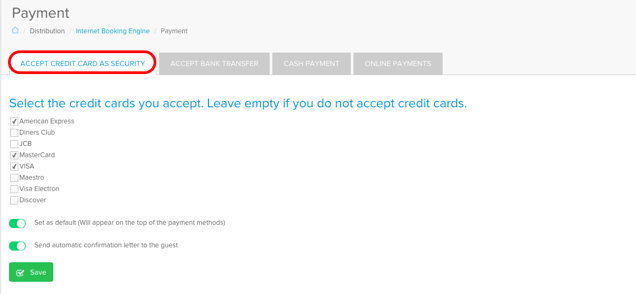
This option is one of the most popular and commonly used on he booking engines. Even though guests can't pay directly with their card by the time of reservation, they can enter their card details and secure the reservation with this method. You, as a hotelier, will have those entered card details and will be able to charge a card if needed.
Simply mark which type of cards you accept and whether you want to send an automatic confirmation letter to the guest after the reservation. You can also choose whether this is the primary payment method that your offered payment types, or not.
If you decided to let your guests finalise their reservation by selecting this payment method, you should fill in some details first. It is very important to note that those reservations which are paid with a bank transfer will ALWAYS appear as Optional reservation in your calendar. Once you receive the money from the guest to your bank account, you have to confirm the reservation otherwise the reservation will disappear when it expires.

You can set up an expiration date of your reservations in days. Again, if you do not change the reservation status to confirmed during these days, the system will automatically cancel the reservation. (You will be notified 24 hours prior). So you should check your bank account and if the money arrived change the reservation status from Option to Confirmed. In case the arrival date is closer to the reservation date then the deadline you set for the bank transfer, the expiration day of the option will be the arrival date.
You can set up a prepayment percentage for all the policy types separately (Flexible, Nonrefundable and Custom) In case SabeePay is active in your account then the field for the Prepayment % (custom) will not appear for you. Please note that % only applies for the accommodation fee and the included services. Extra services can be paid later upon arrival.
You can also set up additional information for the bank transfer details.
Select whether you want to send an automatic confirmation letter to the guest after a reservation was made.

Please make sure to save your settings every time you modify the settings of the Bank transfer by clicking on the Save button.
COLLECT SZÉP CARD DETAILSSZÉP Card is popular payment method in Hungary. It is important that this payment method is only available if you have Hungary set up under Settings / Company details menu. If you activate this payment method you will be able to collect the necessary SZÉP card details to complete an online prepayment on the SZÉP Card portals of the 3 issuer banks.
Simply mark which type of cards you accept and whether you want to send an automatic confirmation letter to the guest after the reservation. You can also choose wether this is the primary payment method of your offered payment types, or not.

As the different issuer banks require different details for the prepayment we will require different card detials for the 3 types. Of course there will be common details. In case of OTP we require CVC code, for MKB a unique identifier and for K&H cards a password. After the reservation arrives to SabeeApp you can decode the card detials on the detailed reservation page. Learn more about this here.
CASH PAYMENT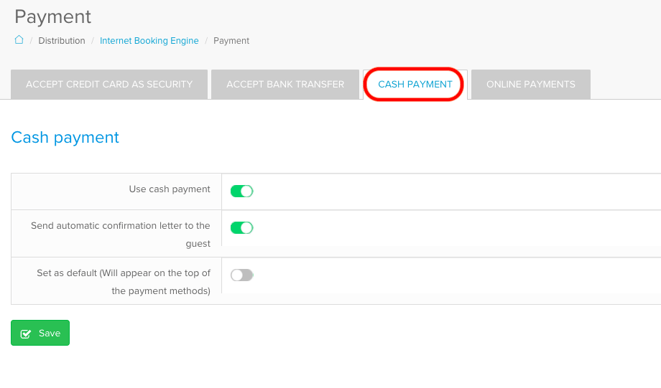
Mark that you accept cash and then decide if you want to send an automatic confirmation letter in such reservation case or you rather prefer not to send confirmation automatically.
Online payment possibilities
First you will have to set up some basic settings before you could start to enable our integrated online payment solutions.

Payment type and required amount will always be dependent on your policies. This means that the online payment options will only appear if you require your guests to pay advance. If you do not require prepayment options then these payment methods will not appear.
The required amount always depends on the policy. If the guest selects a rate plan where you require prepayment the amount will always be calculated based on the payment policy settings.
Next step is to decide if you want to send an automatic confirmation letter in such reservation case or you rather prefer not to send confirmation automatically.
You can also set up if you would like to create an automatic invoice for your guests in case of online payment. You can also choose if you would like to send it automatically or not.
GET PAID WITH PAYPAL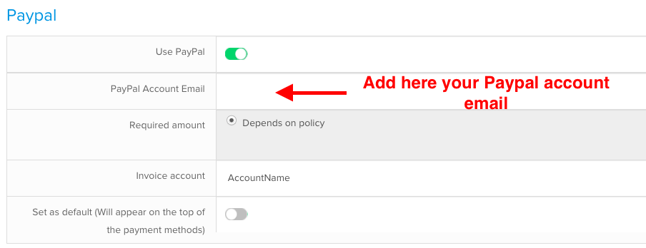
Setting the online Payment as deafult will make this option appear first of the available payment methods.