-
General Settings
-
User Accounts
-
Security Centre
-
Rate Management
-
Reservation Management
-
Folio and Invoicing
-
Reports
-
Internet Booking Engine (IBE)
-
Channel Manager and OTA Connections
- Channel Manager General Information
- Airbnb
- Booking.com
- Expedia
- Agoda
- Hostelworld
- Mr and Mrs Smith
- BBPlanet
- BestDay
- Easytobook
- Despegar
- Ctrip / Trip.com
- Feratel
- Switzerland Travel
- Jet2Holidays
- Tomas
- VRBO / Homeaway
- Traveloka
- Szállás.hu / Szállásgroup.hu
- Odigeo / eDreams
- iCal
- Revato (RoomGuru)
- JacTravel
- 101 Hotels
- TabletHotels
- Lastminute
- Splendia
- HostelsClub
- TravelRepublic
- Emerging Travel Group (Ostrovok)
- Hotelbeds
- Tripadvisor
- Hrs
-
SabeePay
-
Front Office Manager Application
-
GuestAdvisor
-
Housekeeping
-
Unified Inbox
-
Marketplace
-
Local Requirements
Airbnb listing settings before the connection
Before the Airbnb connection it's a good idea to double check these settings as you'll not be able to modify them, once you have merged the listing with the Sabee listing. In this article we'll look at the listing settings that can only be modified before the merge or after you stop the synchronisation for that particular listing.
Let's look at them one by one! The settings in the Listing details can all be changed:
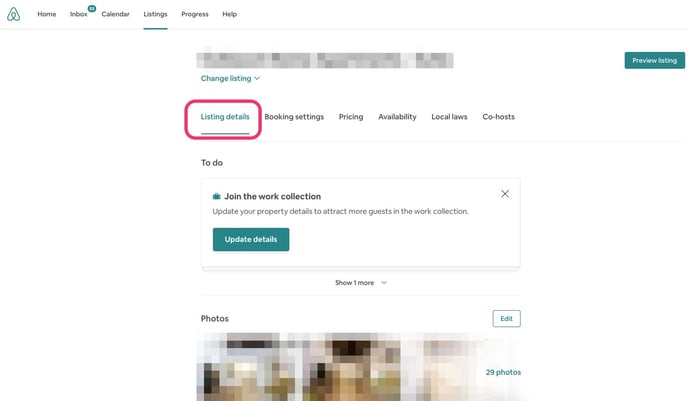
All except for the Listing status:
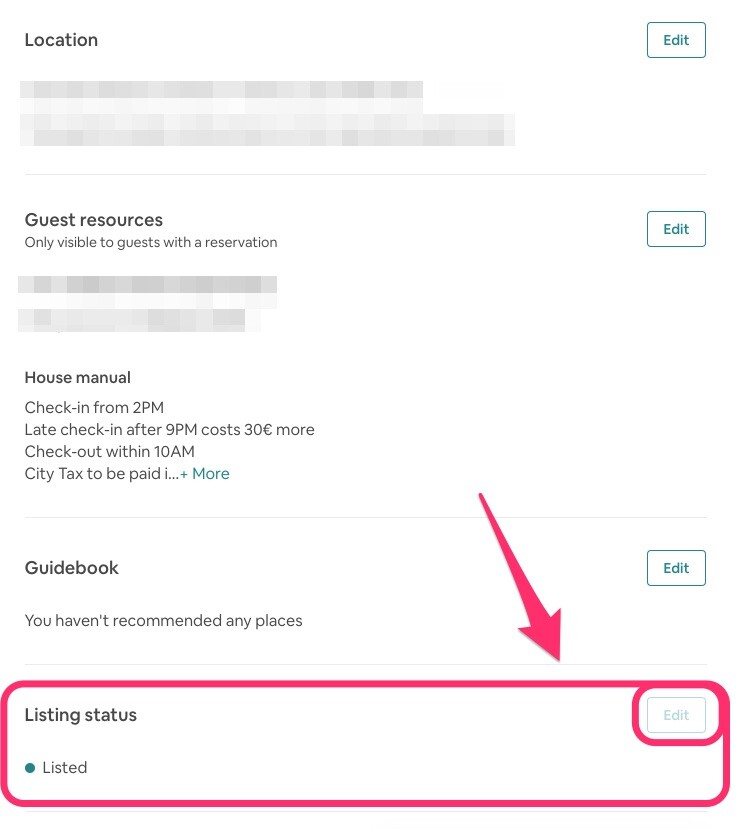
Within the Booking settings you cannot modify the How guests book option or the Guest requirements:
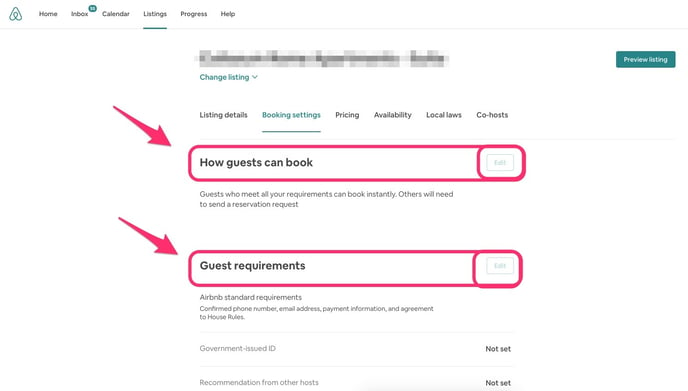
However the House rules and Policies can be modified.
You will not be able to modify anything in the Pricing and Availability section of the Listing:
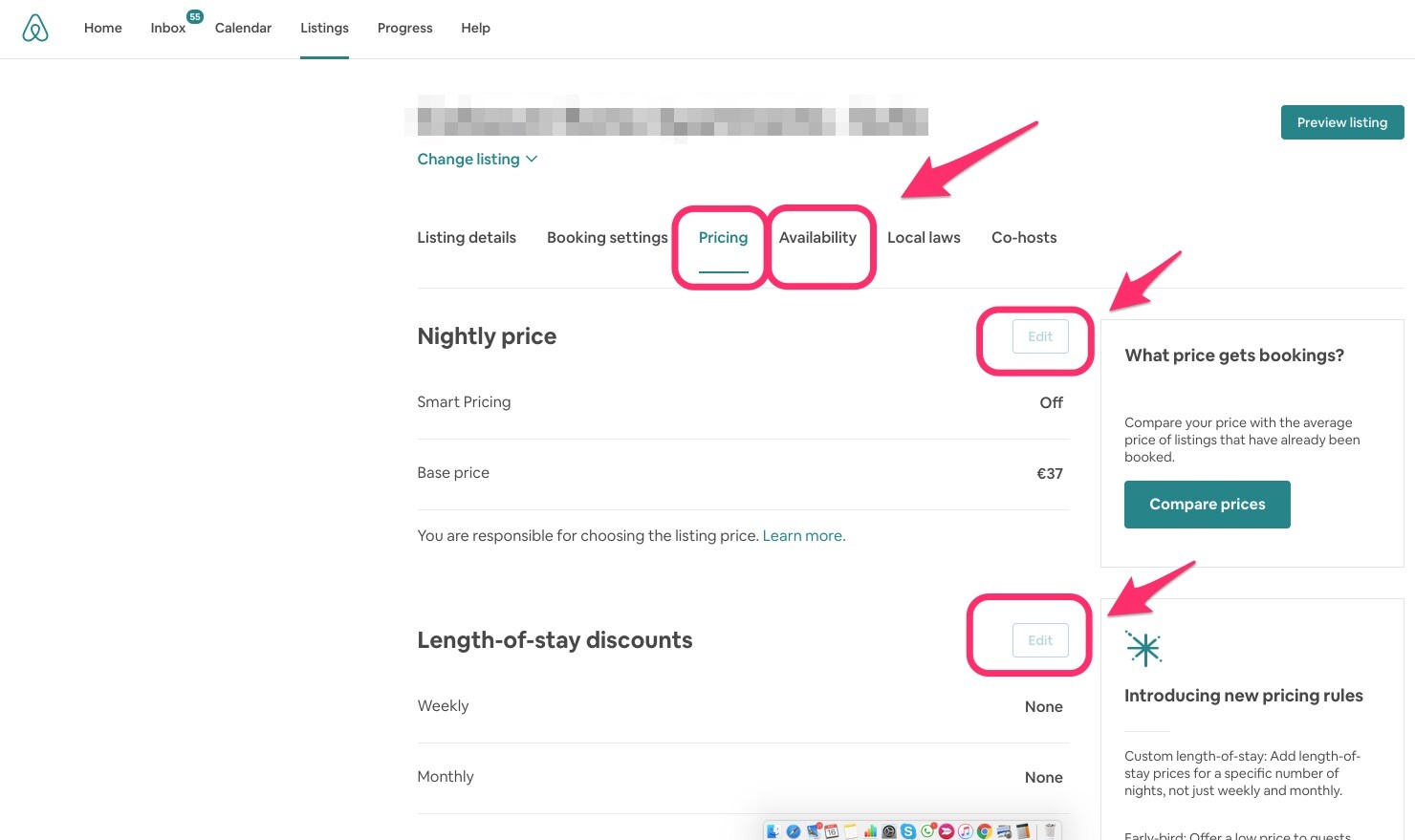
The Co-hosts and Local laws are not affected by the connection:
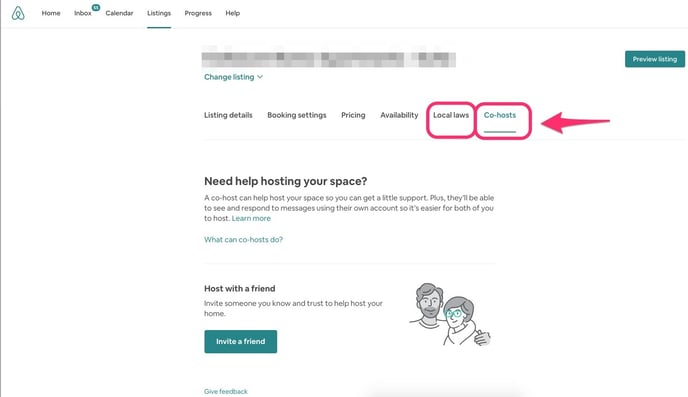
Should you need to edit something that at this stage cannot be modified, just stop the synchronisation for that specific apartment, make the change then merge it again with the Sabee listing.
It's not possible to stop synchronization for just one specific listing. If you need to make changes to a listing or stop syncing, you'll have to disconnect the entire connection between SabeeApp and Airbnb. You can find our help article on how to do this here.