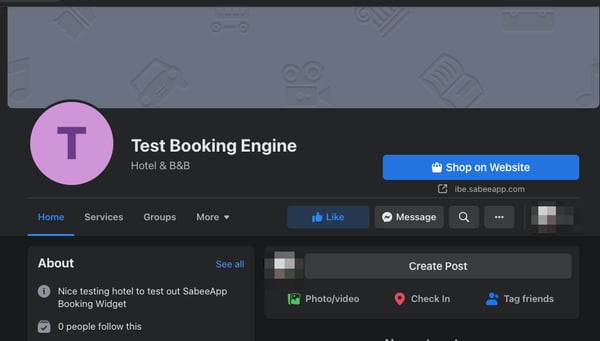- Knowledge base
- Internet Booking Engine (IBE)
-
General Settings
-
User Accounts
-
Security Centre
-
Rate Management
-
Reservation Management
-
Folio and Invoicing
-
Reports
-
Internet Booking Engine (IBE)
-
Channel Manager and OTA Connections
- Channel Manager General Information
- Airbnb
- Booking.com
- Expedia
- Agoda
- Hostelworld
- Mr and Mrs Smith
- BBPlanet
- BestDay
- Easytobook
- Despegar
- Ctrip / Trip.com
- Feratel
- Switzerland Travel
- Jet2Holidays
- Tomas
- VRBO / Homeaway
- Traveloka
- Szállás.hu / Szállásgroup.hu
- Odigeo / eDreams
- iCal
- Revato (RoomGuru)
- JacTravel
- 101 Hotels
- TabletHotels
- Lastminute
- Splendia
- HostelsClub
- TravelRepublic
- Emerging Travel Group (Ostrovok)
- Hotelbeds
- Tripadvisor
- Hrs
-
SabeePay
-
Front Office Manager Application
-
GuestAdvisor
-
Housekeeping
-
Unified Inbox
-
Marketplace
-
Local Requirements
Booking button for Facebook page
Learn how to add a Book now button to your facebook page. By clicking on this guest will be redirected from Facebook page to your booking engine.
Here are the steps about adding a this button to your business' Facebook profile:
- Click on the Add button option on your business Facebook profile
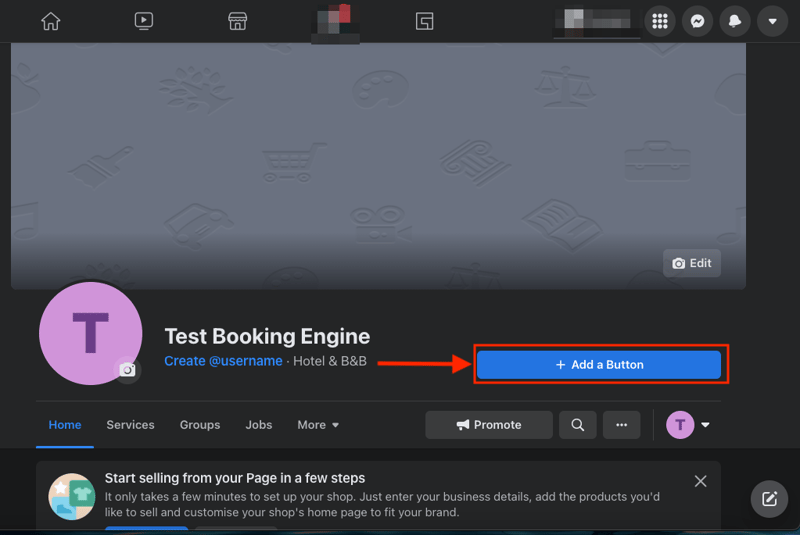
2. Select what type of button you would like to have by clicking on it.
You can choose the following options: View Gift Card, Start order, Contact us, Learn more, Sign up, Use app, Shop on website.
The Book now type cannot be configured currently as Facebook does not provide the option to insert a web page address.

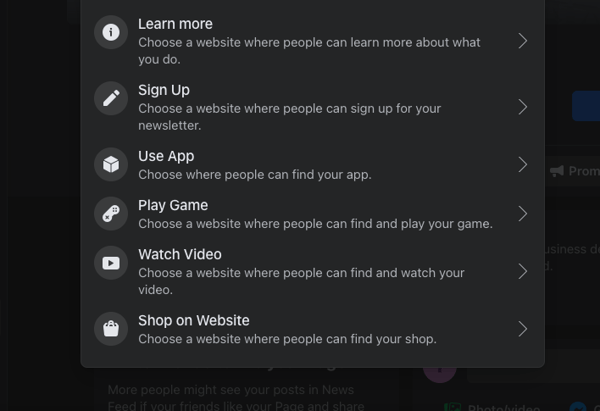
3. After you have selected one option, copy your Internet Booking Engine link from the Distribution / Internet Booking Engine / Widgets / Link only menu.
And then paste it to the Website field on Facebook:

Click Save to finish the creation of the button.
4. You are all set, the button is ready on your Facebook Business Account.