-
General Settings
-
User Accounts
-
Security Centre
-
Rate Management
-
Reservation Management
-
Folio and Invoicing
-
Reports
-
Internet Booking Engine (IBE)
-
Channel Manager and OTA Connections
- Channel Manager General Information
- Airbnb
- Booking.com
- Expedia
- Agoda
- Hostelworld
- Mr and Mrs Smith
- BBPlanet
- BestDay
- Easytobook
- Despegar
- Ctrip / Trip.com
- Feratel
- Switzerland Travel
- Jet2Holidays
- Tomas
- VRBO / Homeaway
- Traveloka
- Szállás.hu / Szállásgroup.hu
- Odigeo / eDreams
- iCal
- Revato (RoomGuru)
- JacTravel
- 101 Hotels
- TabletHotels
- Lastminute
- Splendia
- HostelsClub
- TravelRepublic
- Emerging Travel Group (Ostrovok)
- Hotelbeds
- Tripadvisor
- Hrs
-
SabeePay
-
Front Office Manager Application
-
GuestAdvisor
-
Housekeeping
-
Unified Inbox
-
Marketplace
-
Local Requirements
Connection to Agoda
Connection to Agoda is pretty simple.
As for any other channel connection, you need to fill in the required fields in your Sabee account at Distribution / Channel manager / List of all channels / Agoda --> Connect to channel.
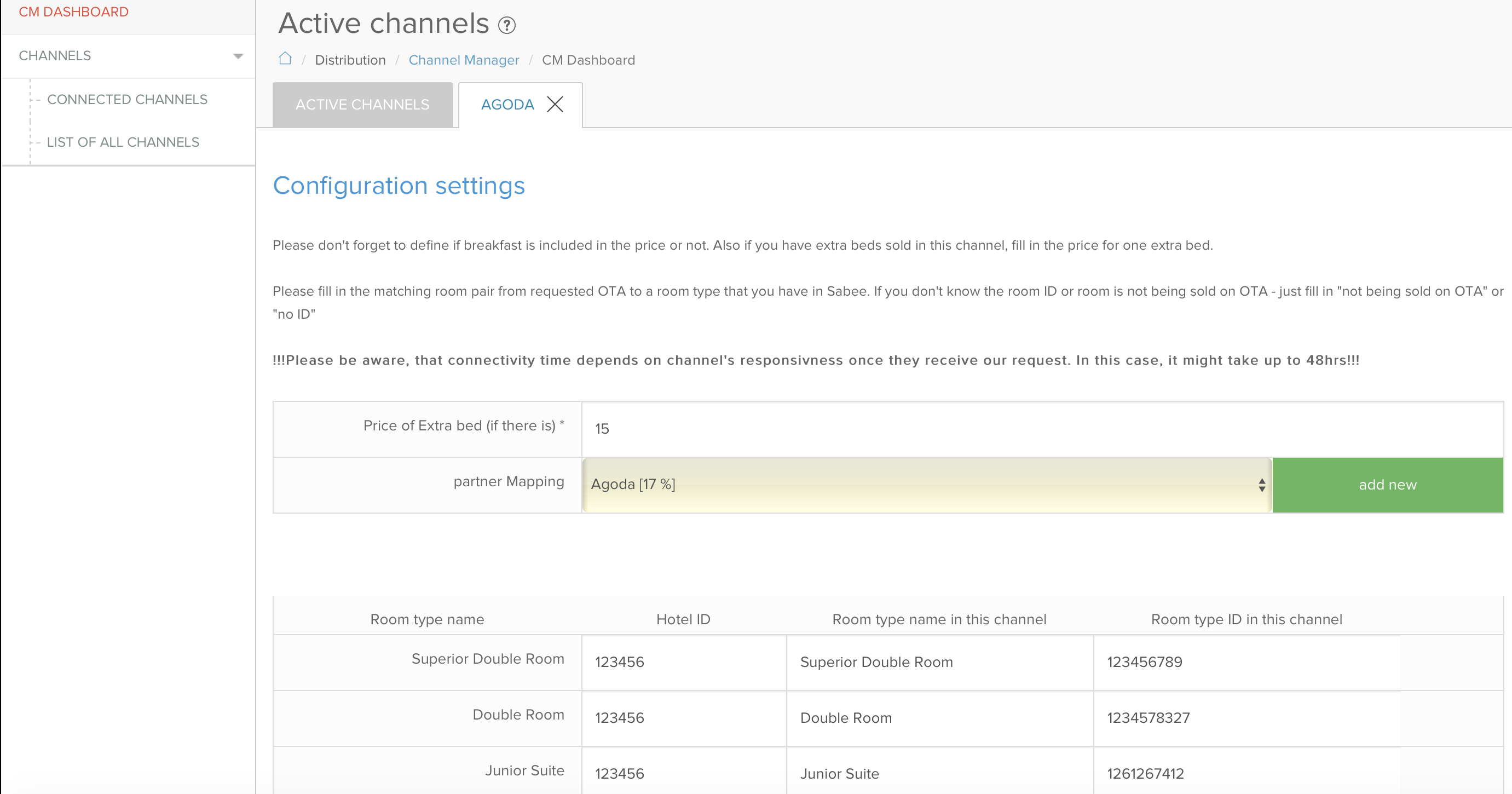
After you fill in these details, our support team will proceed with the connection.
The other step required on your side is to log in to your Agoda extranet ( YCS ) and select SabeeApp as your channel manager provider. If you can not find where exactly to do it within the account, please make sure to get in touch with Agoda's support team and they will help you with the necessary steps.
Once your Agoda account manager announces that they made a confirmation, let us know and we will be able to finalise the connection. When it's done - you will be informed.
It is important to know that if you connect to Agoda, then your property will be also available in Priceline which is their affiliate site.