Connection to Despegar
When you want to connect to Despegar channel, in your Sabee account you need to go to Distribution / Channel manager / List of all channels / Despegar and click connect to channel.
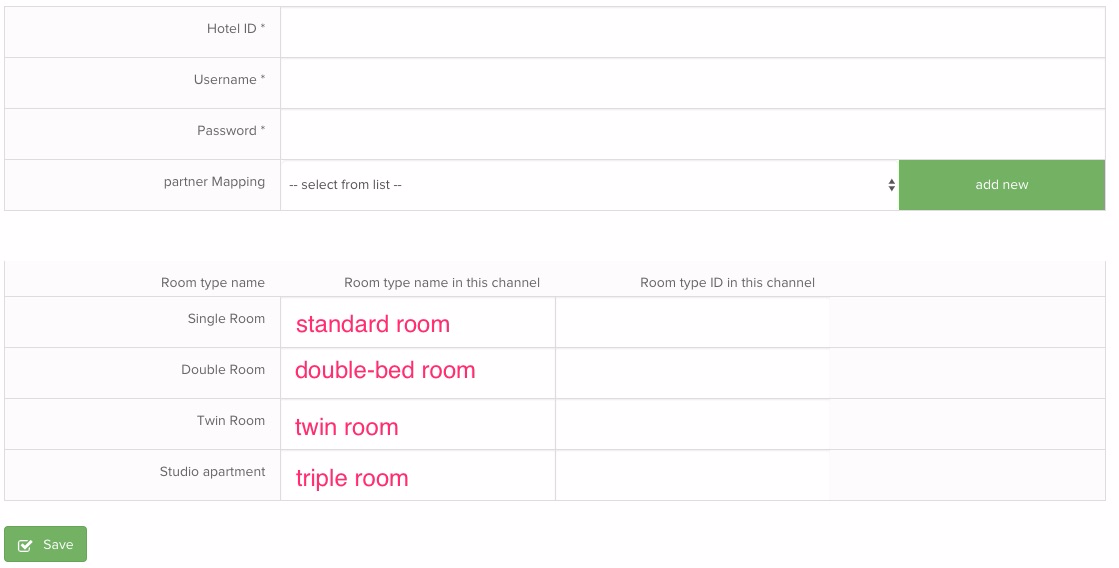
You will need to fill in the required fields. If you don't know your room type ID that you have in this channel, leave it empty or fill in with "-" symbol.
After connection is established
When connection with Despegar will be set live, following information will be synced between Sabee and channel:
- Availability
- Prices
- Min Nights Restrictions
- Max Nights Restrictions
- CTA/CTD
- Rate plan open/close
- New reservations, made in Despegar, will arrive to your SabeeApp calendar.
Credit card data will not be included when receiving reservations from Despegar to SabeeApp.