-
General Settings
-
User Accounts
-
Security Centre
-
Rate Management
-
Reservation Management
-
Folio and Invoicing
-
Reports
-
Internet Booking Engine (IBE)
-
Channel Manager and OTA Connections
- Channel Manager General Information
- Airbnb
- Booking.com
- Expedia
- Agoda
- Hostelworld
- Mr and Mrs Smith
- BBPlanet
- BestDay
- Easytobook
- Despegar
- Ctrip / Trip.com
- Feratel
- Switzerland Travel
- Jet2Holidays
- Tomas
- VRBO / Homeaway
- Traveloka
- Szállás.hu / Szállásgroup.hu
- Odigeo / eDreams
- iCal
- Revato (RoomGuru)
- JacTravel
- 101 Hotels
- TabletHotels
- Lastminute
- Splendia
- HostelsClub
- TravelRepublic
- Emerging Travel Group (Ostrovok)
- Hotelbeds
- Tripadvisor
- Hrs
-
SabeePay
-
Front Office Manager Application
-
GuestAdvisor
-
Housekeeping
-
Unified Inbox
-
Marketplace
-
Local Requirements
Connection to JacTravel
When you want to connect to JacTravel channel, in your Sabee account you need to go to Distribution / Channel manager / List of all channels / JacTravel and click connect to channel.
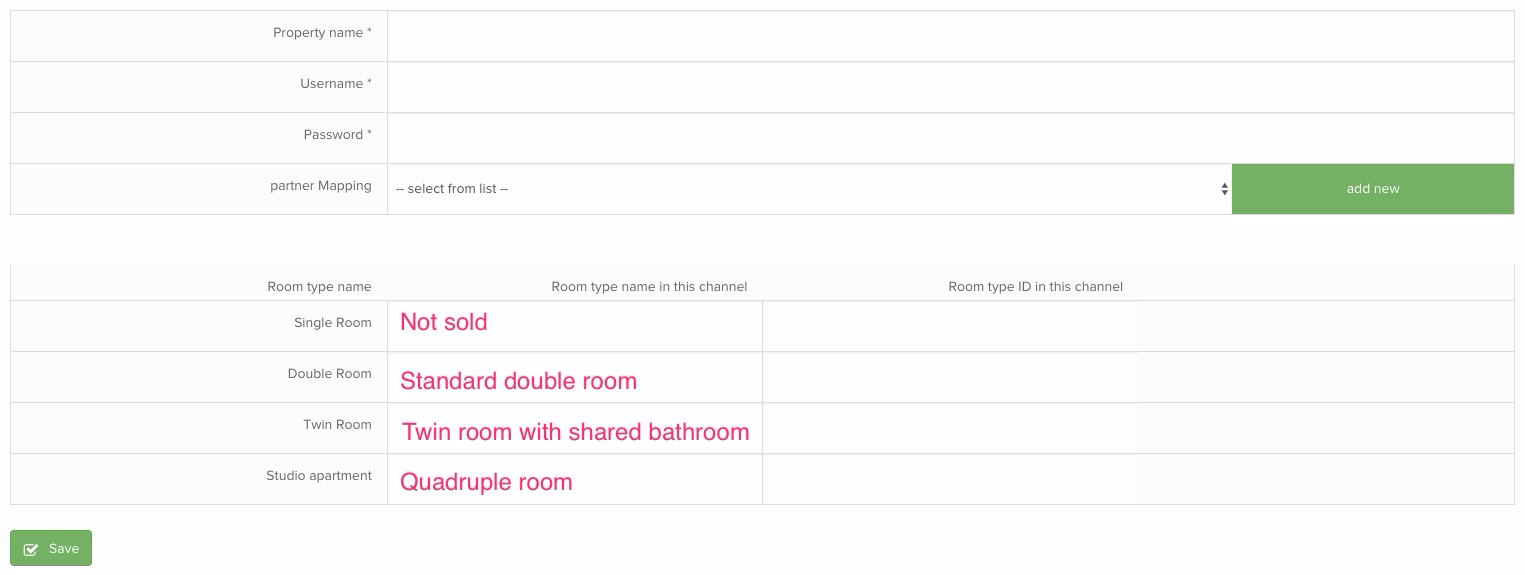
To proceed to the connection with JacTravel portal, please provide your property name and your JacTravel extranet credentials. Before you submit the form, please make sure that only the provided property is associated to those credentials. We will forward the request and contact you when we receive confirmation from JacTravel staff.
After connection is established
When connection with Splendia will be set live, following information will be synced between Sabee and channel:
- Availability
- Prices
- Rate plan open/close
Credit card data will not be included when receiving reservations from Splendia to SabeeApp.