- Knowledge base
- Reservation Management
- Dashboard
-
General Settings
-
User Accounts
-
Security Centre
-
Rate Management
-
Reservation Management
-
Folio and Invoicing
-
Reports
-
Internet Booking Engine (IBE)
-
Channel Manager and OTA Connections
- Channel Manager General Information
- Airbnb
- Booking.com
- Expedia
- Agoda
- Hostelworld
- Mr and Mrs Smith
- BBPlanet
- BestDay
- Easytobook
- Despegar
- Ctrip / Trip.com
- Feratel
- Switzerland Travel
- Jet2Holidays
- Tomas
- VRBO / Homeaway
- Traveloka
- Szállás.hu / Szállásgroup.hu
- Odigeo / eDreams
- iCal
- Revato (RoomGuru)
- JacTravel
- 101 Hotels
- TabletHotels
- Lastminute
- Splendia
- HostelsClub
- TravelRepublic
- Emerging Travel Group (Ostrovok)
- Hotelbeds
- Tripadvisor
- Hrs
-
SabeePay
-
Front Office Manager Application
-
GuestAdvisor
-
Housekeeping
-
Unified Inbox
-
Marketplace
-
Local Requirements
Dashboard elements I.
Lets have a look to the main Dashboard elements of the section in the middle:
- Arrivals lists
- Departures list
- On-board list
- Payments overdue
- Reservations with unknown policies
Under the title of the table you will find three widgets that summarise the happenings of the actual day:
- Arrivals today: number of check-ins today
- Guests arriving today: number of actual guests arriving today
- Amount due: the amount what needs to be paid by the guests all together
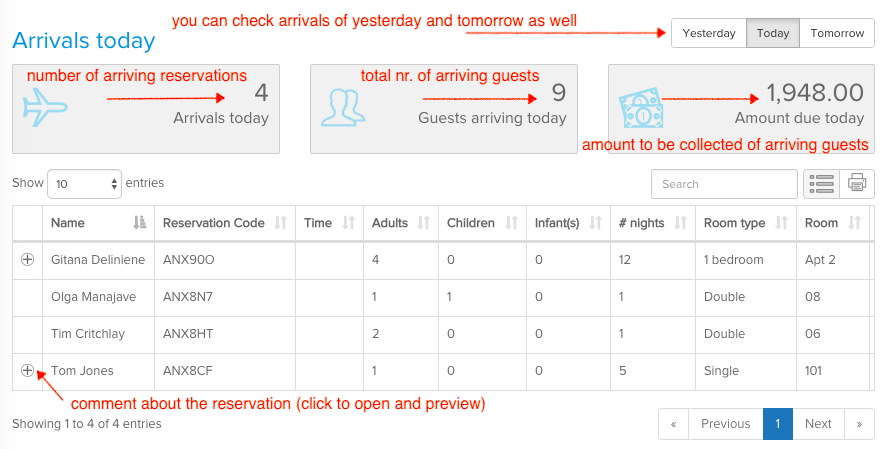
If you consider this list too long , you may also use the search function, where you have to type (a part of) the name of the guest, and only that one booking will be displayed.
There is a possibility to arrange columns and/or select which columns exactly you would like to see. You can drag column with the mouse to re-arrange its' position. Or you can select from the list, what is not necessary.
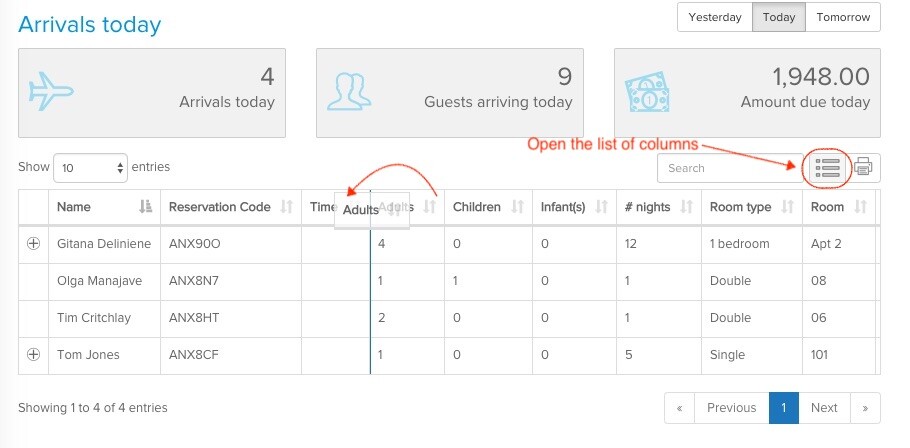
The Dashboard can be useful for housekeeping purposes as well, as you can see and change the housekeeping status from the Dashboard's Arrivals list.
The colours are indicating the following statuses:
- Red: the rooms needs to be cleaned
- Yellow: the room is being cleaned at the moment by the housekeeper
- Green: the room is clean
- Blue: the room is clean, and approved by a supervisor
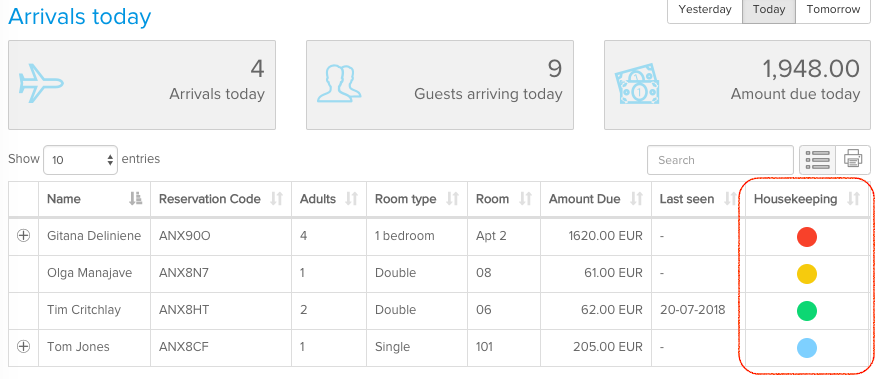
Departures and On-board lists work with the same principe as Arrivals, thus you can re-arrange the columns, select the columns, and also export the list to excel or print them.
Payments overdue
In this table you will find all your reservations which have a pending payment after the due date has passed. For this we are using your policies added under Settings / Cancellation and payment policies settings. If you find some reservations here we recommend you to contact the guest and remind them about the overdue payment.
By default the table will show you the reservations arriving in the next 5 days but you can modify the date range filter any time. In the overdue column we are specifying the overdue time in days.

Reservations with unknown policies
In this section we will show you all your reservations which were sent to our system with a rate plan where there is no policy applied yet.

If you click on the Unknown policy box, we will show you a dropdown where you can select from your policies. After selecting the correct one the selected policy will be effective from that point for all the reservations made with that rate plan.