Decoding Guests’ Credit Card Details
Once you need to charge your guest's credit card, you will need to go through a very simple decoding procedure. Please, follow these steps and you will see how easy it is:
1. Open detailed page of reservation.
2. Click on Reservation details/Edit button.
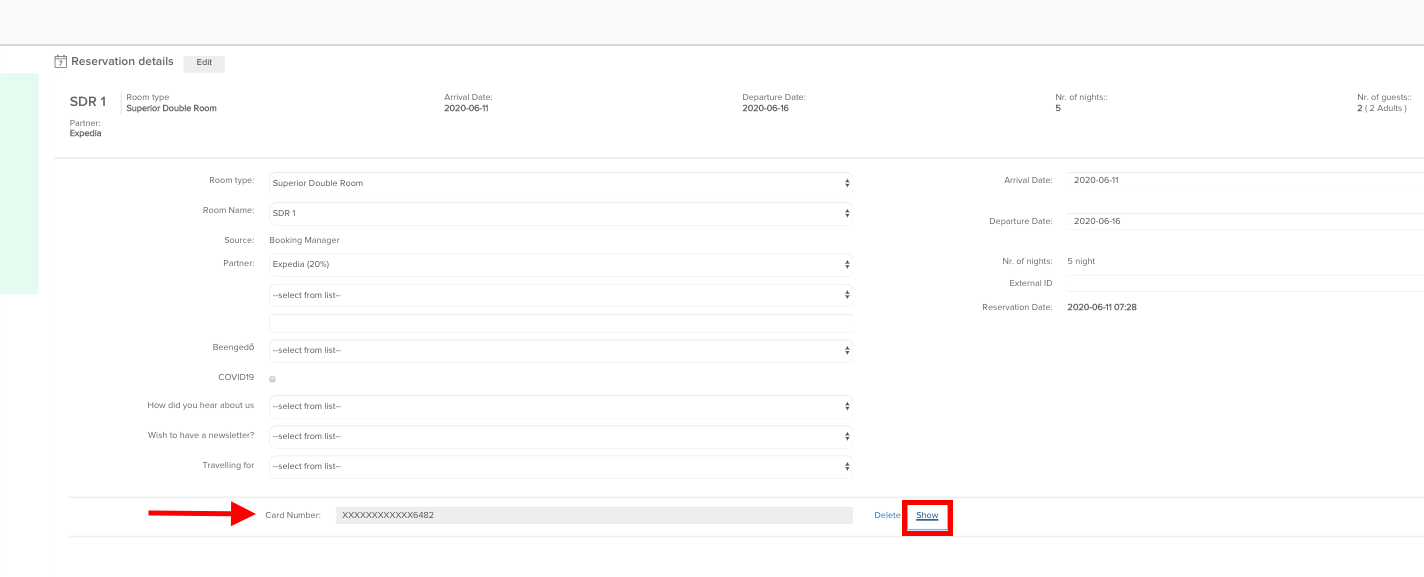
3. When the information about the reservation will drop down, click Show button next to the credit card information.
4. A new window will open with the credit card details of the guest. You don’t need to fill in anything extra, just click choose file and then upload your key file from your device. Browse your computer for the key file that you received from us or generated from the Security center.
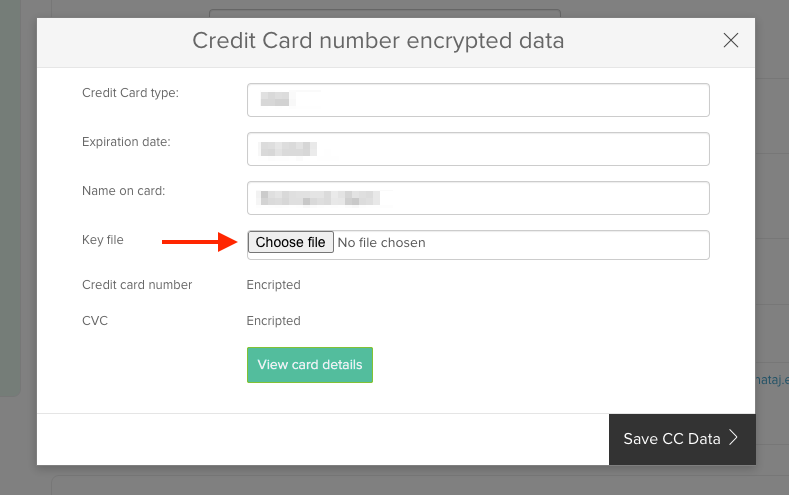
5. Add the key file and click Decrypt button.
That’s all, now you can see the full credit card information of the guest.
Please bear in mind that this key file is used for all credit cards, so keep it safe and don’t lose it!
You will not succeed to open the key file on its own by double-clicking. The key file solely works when it is chosen from your computer and inserted to the SabeeApp system.