- Knowledge base
- Folio and Invoicing
- Folio Management
-
General Settings
-
User Accounts
-
Security Centre
-
Rate Management
-
Reservation Management
-
Folio and Invoicing
-
Reports
-
Internet Booking Engine (IBE)
-
Channel Manager and OTA Connections
- Channel Manager General Information
- Airbnb
- Booking.com
- Expedia
- Agoda
- Hostelworld
- Mr and Mrs Smith
- BBPlanet
- BestDay
- Easytobook
- Despegar
- Ctrip / Trip.com
- Feratel
- Switzerland Travel
- Jet2Holidays
- Tomas
- VRBO / Homeaway
- Traveloka
- Szállás.hu / Szállásgroup.hu
- Odigeo / eDreams
- iCal
- Revato (RoomGuru)
- JacTravel
- 101 Hotels
- TabletHotels
- Lastminute
- Splendia
- HostelsClub
- TravelRepublic
- Emerging Travel Group (Ostrovok)
- Hotelbeds
- Tripadvisor
- Hrs
-
SabeePay
-
Front Office Manager Application
-
GuestAdvisor
-
Housekeeping
-
Unified Inbox
-
Marketplace
-
Local Requirements
Folios
This part of the detailed reservation page sums up the financial details of a certain reservation. The Total in all folios indicates the total price which the guest needs to pay.
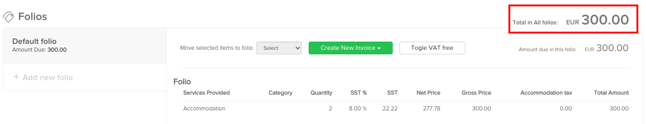
Guest folio allows you to review invoices that have already been issued for the given guest but at the same time, you can issue new payments as well.

As you can see, we have various options for finalising the payment. About the types of invoices, you can learn more HERE
All the issued invoices, receipts, proformas and payments will be listed in a separate table which contains all the necessary information about them:
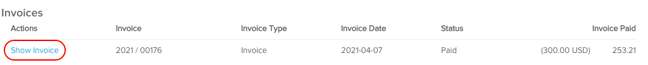

In case of invoices with the help of the Show invoice button you can re-open the PDF version of the invoice and review it, send it, print it or cancel it.
In case of Payments you have the possibility to Delete the payment.
It might happen that the guest who is staying at your place doesn't need to pay any VAT. You can solve it easily by using the following button.
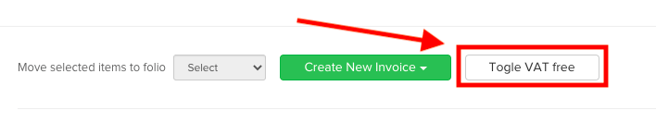
Once the button is activated (green) the VAT will change to 0.