- Knowledge base
- GuestAdvisor
- Settings
-
General Settings
-
User Accounts
-
Security Centre
-
Rate Management
-
Reservation Management
-
Folio and Invoicing
-
Reports
-
Internet Booking Engine (IBE)
-
Channel Manager and OTA Connections
- Channel Manager General Information
- Airbnb
- Booking.com
- Expedia
- Agoda
- Hostelworld
- Mr and Mrs Smith
- BBPlanet
- BestDay
- Easytobook
- Despegar
- Ctrip / Trip.com
- Feratel
- Switzerland Travel
- Jet2Holidays
- Tomas
- VRBO / Homeaway
- Traveloka
- Szállás.hu / Szállásgroup.hu
- Odigeo / eDreams
- iCal
- Revato (RoomGuru)
- JacTravel
- 101 Hotels
- TabletHotels
- Lastminute
- Splendia
- HostelsClub
- TravelRepublic
- Emerging Travel Group (Ostrovok)
- Hotelbeds
- Tripadvisor
- Hrs
-
SabeePay
-
Front Office Manager Application
-
GuestAdvisor
-
Housekeeping
-
Unified Inbox
-
Marketplace
-
Local Requirements
Guest Advisor Tools - Partners
We have extended the setting possibilities for Guest Advisor Tools with a menu that allows you to mark which travel agency partners of yours are you working with on a fixed price contract.
It might be important for some contracted partnerships of yours to make sure that the guest gets the same information from you, as from the travel agency they booked with.
Please go to Guest Advisor Tools menu in your SabeeApp account and select Settings. On the second tab you will find all your saved Partners in SabeeApp.
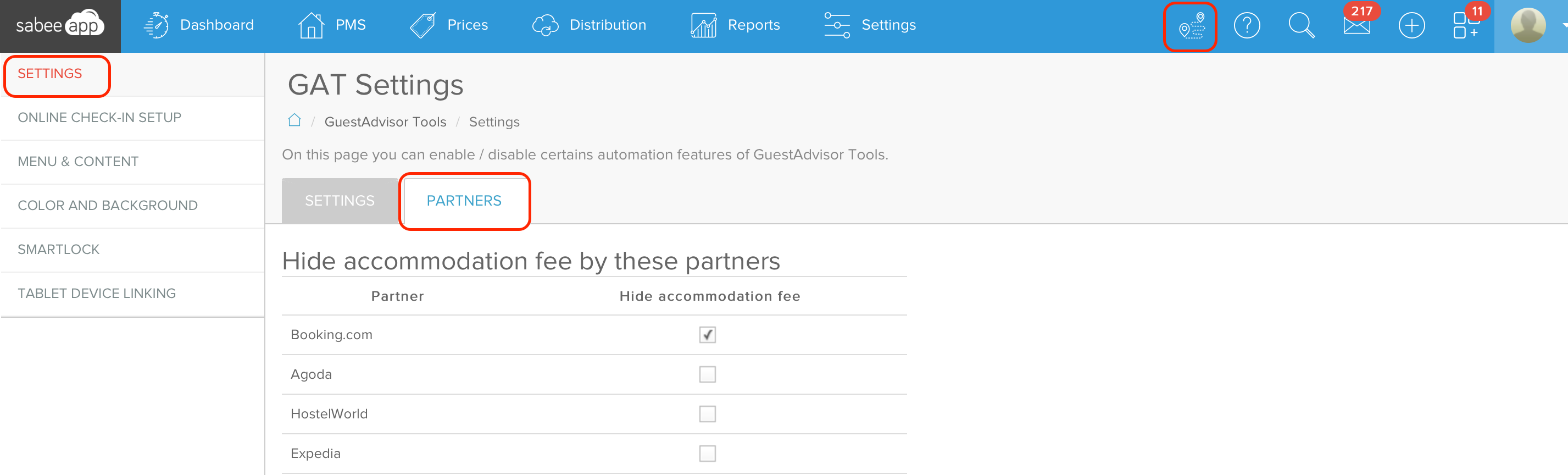
Once a partner is marked in this list, the guest that is sent by this partner, will not see the accommodation fee displayed in the Guest Advisor mobile application, only the fee of the possibly booked extra services.
You can easily change this setting, if you wish to display the accommodation fee again, just remove the mark from the check box next to the partner name.