GuestAdvisor language settings
In this help article we will help you to set up your languages for the GuestAdvisor mobile application.
Currently SabeeApp is supporting the following languages for the mobile application:
- English
- Hungarian
- German
- Turkish
- French
- Spanish
If you would like to select from the list of available languages please make sure to open your SabeeApp account and navigate to GuestAdvisor Tools / Settings menü and click on the Languages tab.
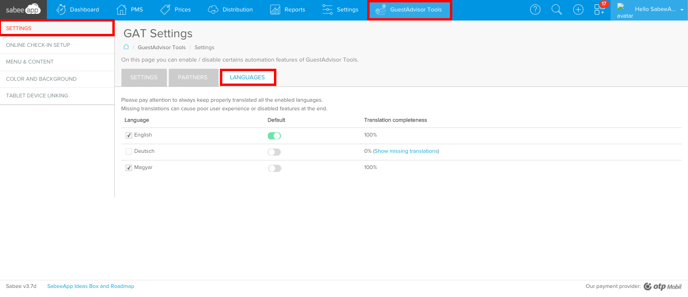
Here you can select from all the available languages which you would like to activate for the GuestAdvisor Mobile app by ticking on the checkbox next to the language.
Please note that you cannot turn on a language if your content is not translated 100% to it. If there is something missing, there will be an extra (Show missing translations) link appearing which will indicate the missing parts for you.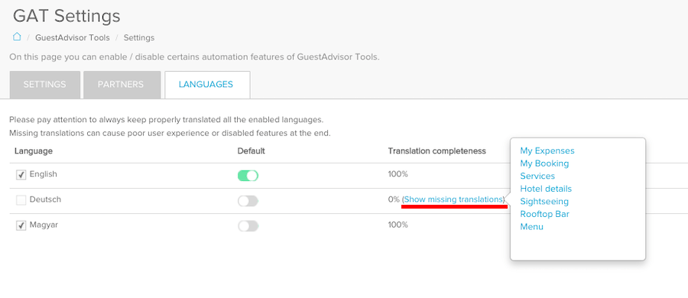
You can also mark a language as default. This is going to be helpful in the future if there is something new you have added but not translated for an enabled language the missing translations will be fetched from the deafult language.
How the user will see what are the available languages in the application?
When your guest downloads the GuestAdvisor mobile app it will use the device's default language. This means that if your guest is using the phone in German then opening up the app they will also see the app in German.
If the device's default language is not available, then before accessing the app the guest has to select from the list of available languages for GuestAdvisor Mobile.

It is important to know that this is not displaying your available languages but the languages available for GuestAdvisor Mobile. If the guest is selecting a language here which is not available at your property, they will be redirected to the following page right after logging in to their reservation and accepting the application's terms and conditions. Here they have to select from the available languages list at your property.

After logging in to the reservation it is still possible to change the language in the application by clicking on the top left corner's hamburger menu button.

There will be Change language option on the left side menu.

Clicking on this, all the available languages can be selected from the list.

Please also note that the GuestAdvisor Frontoffice application currently supports only English, more languages are coming soon as well.