- Knowledge base
- Channel Manager and OTA Connections
- Channel Manager General Information
-
General Settings
-
User Accounts
-
Security Centre
-
Rate Management
-
Reservation Management
-
Folio and Invoicing
-
Reports
-
Internet Booking Engine (IBE)
-
Channel Manager and OTA Connections
- Channel Manager General Information
- Airbnb
- Booking.com
- Expedia
- Agoda
- Hostelworld
- Mr and Mrs Smith
- BBPlanet
- BestDay
- Easytobook
- Despegar
- Ctrip / Trip.com
- Feratel
- Switzerland Travel
- Jet2Holidays
- Tomas
- VRBO / Homeaway
- Traveloka
- Szállás.hu / Szállásgroup.hu
- Odigeo / eDreams
- iCal
- Revato (RoomGuru)
- JacTravel
- 101 Hotels
- TabletHotels
- Lastminute
- Splendia
- HostelsClub
- TravelRepublic
- Emerging Travel Group (Ostrovok)
- Hotelbeds
- Tripadvisor
- Hrs
-
SabeePay
-
Front Office Manager Application
-
GuestAdvisor
-
Housekeeping
-
Unified Inbox
-
Marketplace
-
Local Requirements
How SabeeApp handles new reservations from OTAs
After a successful connection to any OTAs, you are ready to receive new bookings. SabeeApp will process new bookings, modifications and cancellations automatically.
When a new reservation arrives, SabeeApp sends an e-mail notification automatically to the hotel, to the e-mail address given in Settings / Other settings / Notification email address field.
If you provided more email addresses in "More email address section" you will receive the same notification to each email address.
SabeeApp will assign a room automatically to the reservation, however we recommend to check if the reservation was placed in the room correctly, and also if all information arrived that you need. Please note that different OTAs send different information about guests. You can click on the link in the notification email which will take you directly to the reservation.
When we receive a new booking it means that the availability also changed. At the very next moment our system automatically sends the new availability to the connected channels. No further action is needed from your side. Same applies to modification or cancellation.
If you use the automated email communication, it is worth to have a look what emails has been scheduled, and on what language. Make necessary adjustment here if needed. You can check the scheduled emails by clicking the "Message" button on the right hand side of the detailed page of reservation.
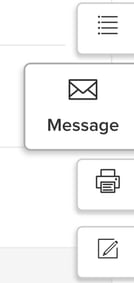
Wish you 100% occupancy!
SabeeApp Team