-
General Settings
-
User Accounts
-
Security Centre
-
Rate Management
-
Reservation Management
-
Folio and Invoicing
-
Reports
-
Internet Booking Engine (IBE)
-
Channel Manager and OTA Connections
- Channel Manager General Information
- Airbnb
- Booking.com
- Expedia
- Agoda
- Hostelworld
- Mr and Mrs Smith
- BBPlanet
- BestDay
- Easytobook
- Despegar
- Ctrip / Trip.com
- Feratel
- Switzerland Travel
- Jet2Holidays
- Tomas
- VRBO / Homeaway
- Traveloka
- Szállás.hu / Szállásgroup.hu
- Odigeo / eDreams
- iCal
- Revato (RoomGuru)
- JacTravel
- 101 Hotels
- TabletHotels
- Lastminute
- Splendia
- HostelsClub
- TravelRepublic
- Emerging Travel Group (Ostrovok)
- Hotelbeds
- Tripadvisor
- Hrs
-
SabeePay
-
Front Office Manager Application
-
GuestAdvisor
-
Housekeeping
-
Unified Inbox
-
Marketplace
-
Local Requirements
How to connect to HRS
HRS is a tough deal when it comes to the connection. It has a specific way of working so most of the time if you are operating apartment rental business, it can be quite complicated to get connected. It is easier in case of hotels, but still can cause some headache. This little guide should help to clarify how to get connected and how connection will work between your Sabee and HRS accounts.
Like in case of any other connections, first of all it needs to be initiated in Sabee at Distribution menu / Channel manager / List of all channels / HRS --> connect to channel.
You will be required to fill in some fields. Shortly about each of them:
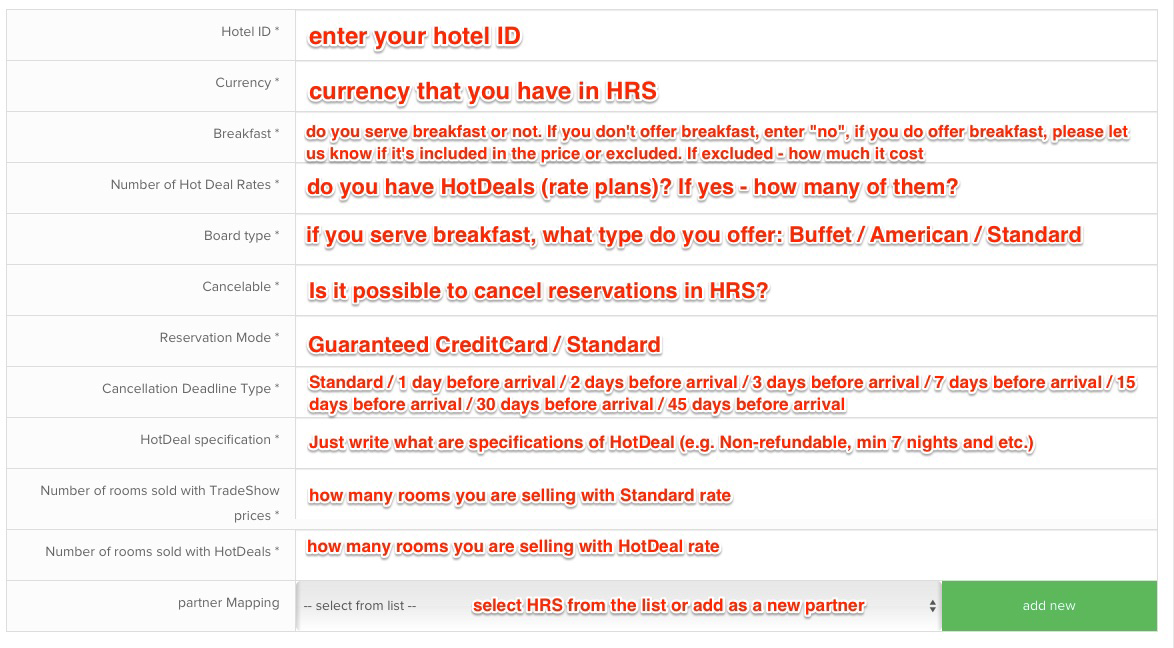
The last two options (about number of rooms sold with each rate plan) probably need deeper explanation.
The easiest way to describe it is with an example:
Imagine, that you have 10 double rooms and you have 2 rate plans active on HRS: Standard and Non-refundable.
This means that you have to define how many of your rooms should be sold with standard prices and how many with Non-refundable (e.g. 7 rooms with Standard and 3 with Non-refundable). This is necessary because HRS duplicates room per rate plan. If you would have all 10 rooms sold with Standard price and all 10 with non-ref, you would end up with 20 rooms open for sales in HRS. No need to say, that this can cause great amount of overbookings because you would be selling twice as many rooms than you actually have. That is why if you have more than one rate plan on HRS, you should define how many rooms you want to sell per rate plan.
So when you fill in the first table, you need to fill in the room mapping part. Just mark which room from Sabee will represent the room on HRS. Like an example below:
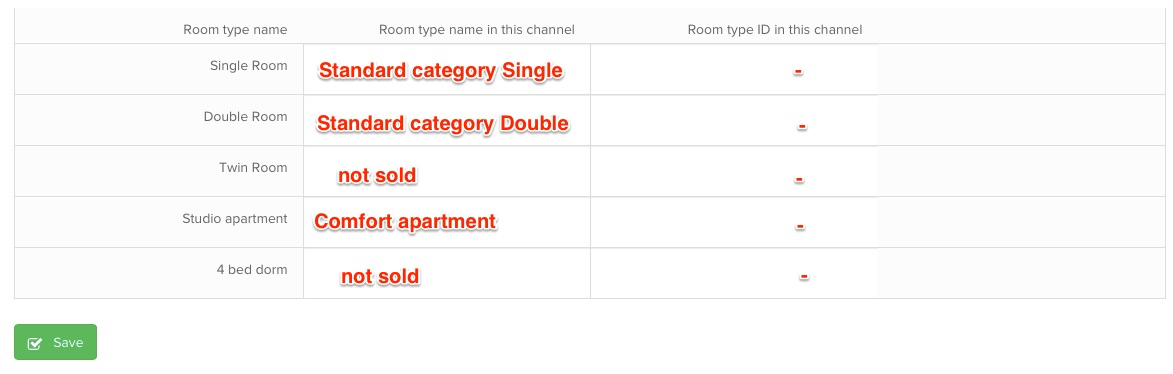
What else you need to know about connection to HRS?
In HRS you can have 2 categories of rooms: Standard rooms and Additional rooms.
Standard always has to be for Single and Double occupancies.
You need to know, that HRS will not display availability of Additional room categories, if price of those rooms is same or lower than Standard category room price. So all Additional room categories must have at least 1€ higher prices than Standard category rooms.