- Knowledge base
- Channel Manager and OTA Connections
- Szállás.hu / Szállásgroup.hu
-
General Settings
-
User Accounts
-
Security Centre
-
Rate Management
-
Reservation Management
-
Folio and Invoicing
-
Reports
-
Internet Booking Engine (IBE)
-
Channel Manager and OTA Connections
- Channel Manager General Information
- Airbnb
- Booking.com
- Expedia
- Agoda
- Hostelworld
- Mr and Mrs Smith
- BBPlanet
- BestDay
- Easytobook
- Despegar
- Ctrip / Trip.com
- Feratel
- Switzerland Travel
- Jet2Holidays
- Tomas
- VRBO / Homeaway
- Traveloka
- Szállás.hu / Szállásgroup.hu
- Odigeo / eDreams
- iCal
- Revato (RoomGuru)
- JacTravel
- 101 Hotels
- TabletHotels
- Lastminute
- Splendia
- HostelsClub
- TravelRepublic
- Emerging Travel Group (Ostrovok)
- Hotelbeds
- Tripadvisor
- Hrs
-
SabeePay
-
Front Office Manager Application
-
GuestAdvisor
-
Housekeeping
-
Unified Inbox
-
Marketplace
-
Local Requirements
How to connect to Szallas.hu
In order to connect to this channel, you should make the following steps:
1) Go to your szallas.hu account (admin.szallas.hu) and choose SabeeApp as your Channel Manager provider in the Channel Manager menu.
If you do not find this menu on this platform then please contact your account manager at szallas.hu and ask him/her to enable the Channel Manager menu in your account. This might take some time, but once the process is over, szallas.hu will inform you immediately.
2) After that, please go to your SabeeApp account's Distribution/Channel Manager/Inactive Channels and request the connection. The next step is to fill in the table with the required data that you will find on the admin platform of szallas.hu.
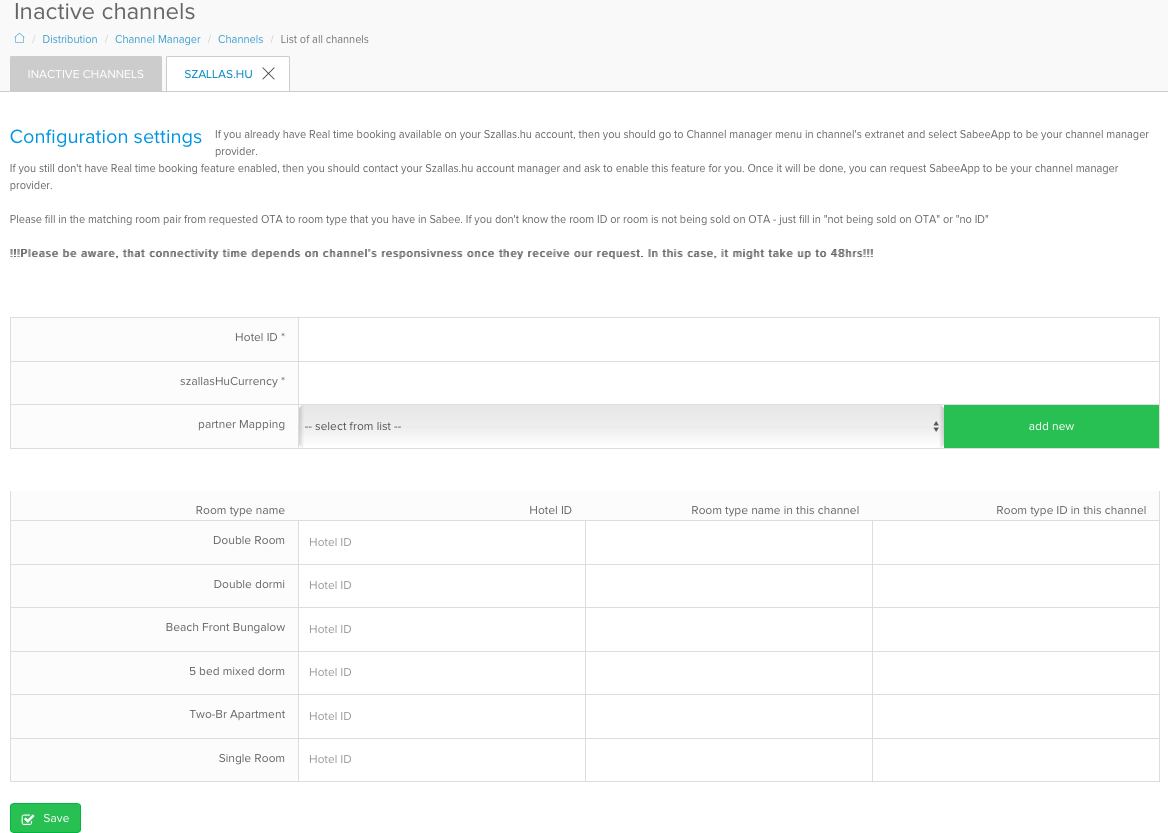
If you have sent the connection request and all other steps were completed, then you have nothing else to do but to wait for us to get back to you with a note that the connection is active.