How to find room ID in the Booking.com extranet?
When you are filling in the connection details to Booking.com on SabeeApp account, we are asking you to fill in room type IDs that you have in Booking.com.
Sometimes this is causing an extra headache for you because you are not sure where to find the ID. Well, here is the answer!
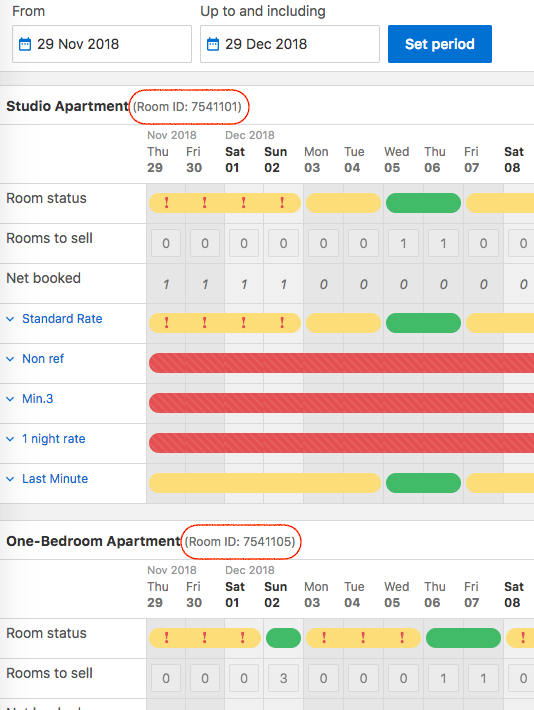
All that you need to do is to copy it and paste it in SabeeApp at the right spot.