-
General Settings
-
User Accounts
-
Security Centre
-
Rate Management
-
Reservation Management
-
Folio and Invoicing
-
Reports
-
Internet Booking Engine (IBE)
-
Channel Manager and OTA Connections
- Channel Manager General Information
- Airbnb
- Booking.com
- Expedia
- Agoda
- Hostelworld
- Mr and Mrs Smith
- BBPlanet
- BestDay
- Easytobook
- Despegar
- Ctrip / Trip.com
- Feratel
- Switzerland Travel
- Jet2Holidays
- Tomas
- VRBO / Homeaway
- Traveloka
- Szállás.hu / Szállásgroup.hu
- Odigeo / eDreams
- iCal
- Revato (RoomGuru)
- JacTravel
- 101 Hotels
- TabletHotels
- Lastminute
- Splendia
- HostelsClub
- TravelRepublic
- Emerging Travel Group (Ostrovok)
- Hotelbeds
- Tripadvisor
- Hrs
- Tatilbudur
- Jollytur
- i-escape
-
SabeePay
-
Front Office Manager Application
-
GuestAdvisor
-
Housekeeping
-
Unified Inbox
-
Marketplace
- Google Hotel Ads
- Assa Abloy - smart lock
- QR Bill
- NUKI - smart lock
- R-keeper
- Room Price Genie
- HESTA
- Mirai
- ARH
- Google Tag Manager
- Stripe
- RESnWEB
- Loquu
- PosCloud
- Xero
- Tripadvisor Rentals
- Hyperguest
- BookOnlineNow
- Salto KS
- Dormakaba
- SmartPricing
- Roommatik
- Hotelinvoicer
- EzyHotel
- Gmail API
- TTLock
- Omnisoftory (Easycheckin)
- Rate Match
- Fruitsys
-
Local Requirements
If a reservation did not arrive from Expedia
It might happen that a reservation was made in Expedia but never reached your Sabee account.
When can this happen?
Might be that option "Fallback to FAX or Email notification: Send Bookings directly via Fax or Email without attempting sync booking or electronic notification" was ticked under the rate plan configuration. This forces the notification to be delivered via secondary method: fax or e-mail. This is the reason why such notifications do not interface with your channel manager and are sent directly to the hotel.
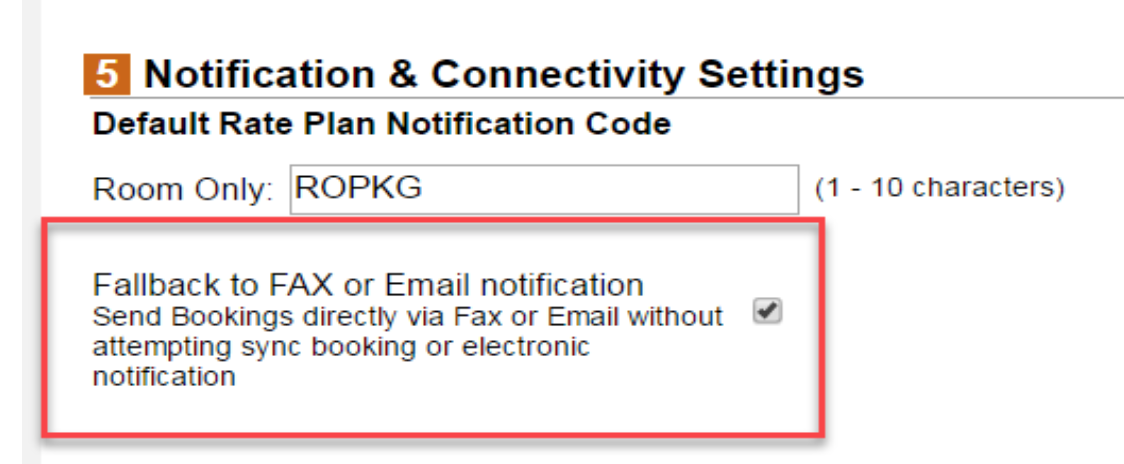
How to check if a reservation was not confirmed by Expedia?
If it happens that reservation did not arrive to your Sabee calendar, you should check it in the extranet of Expedia. If the reservation is there but is not confirmed, it must be because of above-mentioned issue.
Not confirmed reservation will look like this:
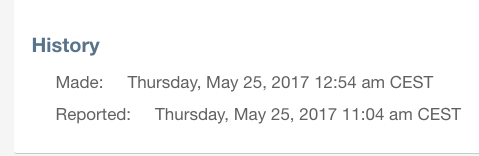
Confirmed reservation will look like this:
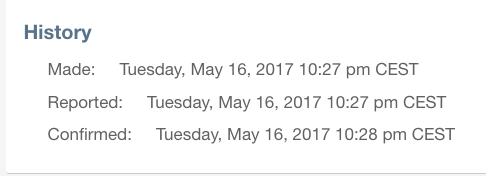
Please bear in mind that sometimes, even if you see the reservation as confirmed, it still might not arrive to your Sabee due to the same reason.
What to do when this issue happens?
You need to contact your Expedia account manager and ask them to make sure that the rate plan does not enable the above mentioned feature.
One of the other reasons why the Expedia reservation doesn't arrive to your SabeeApp account might be a technical outage on Expedia's system. In these cases, Expedia will also deliver the notification about the newly made reservation directly to the given notification email address of the property. In this case, there will be no " Hotel confirmation code" appearing on the reservation page in Expedia's extranet:
Even though you have the information of the Hotel confirmation code in the email forwarded by Expedia, please do not fill it in manually, as if it is filled in once, even though the technical outage gets resolved, Expedia will not forward any more this particular reservation to the channel manager.
It is advised to upload the reservation manually to SabeeApp as soon as possible, and once the issue is solved, Expedia will push the reservation towards SabeeApp and you will be able to replace this one with the manually uploaded one.