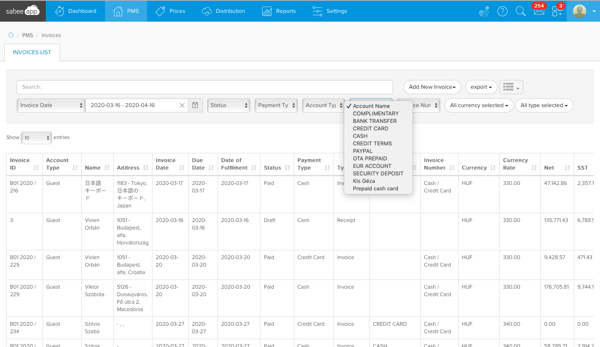Invoice - Accounts
When you are issuing an invoice in SabeeApp, you can decide to which account you would like to save it. E.g. Euro account, USD account and etc. This means that you will be able to gather information, how much money landed in which account.
You can create account names in Settings menu / Invoice / Accounts.
If you would like to add a new account just click on Add New and name it.
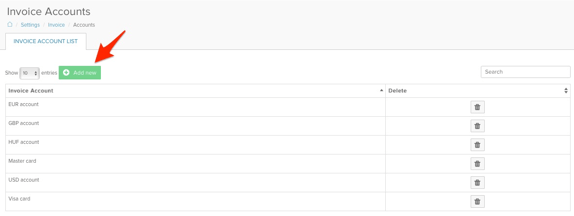
When you will be issuing a new invoice you can choose to which account you would like to save it:
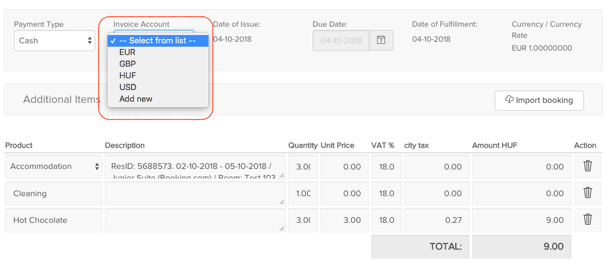
Here you can filter based on your Accounts in the Invoices menu: