- Knowledge base
- Folio and Invoicing
- Working with Invoices
-
General Settings
-
User Accounts
-
Security Centre
-
Rate Management
-
Reservation Management
-
Folio and Invoicing
-
Reports
-
Internet Booking Engine (IBE)
-
Channel Manager and OTA Connections
- Channel Manager General Information
- Airbnb
- Booking.com
- Expedia
- Agoda
- Hostelworld
- Mr and Mrs Smith
- BBPlanet
- BestDay
- Easytobook
- Despegar
- Ctrip / Trip.com
- Feratel
- Switzerland Travel
- Jet2Holidays
- Tomas
- VRBO / Homeaway
- Traveloka
- Szállás.hu / Szállásgroup.hu
- Odigeo / eDreams
- iCal
- Revato (RoomGuru)
- JacTravel
- 101 Hotels
- TabletHotels
- Lastminute
- Splendia
- HostelsClub
- TravelRepublic
- Emerging Travel Group (Ostrovok)
- Hotelbeds
- Tripadvisor
- Hrs
- Tatilbudur
- Jollytur
-
SabeePay
-
Front Office Manager Application
-
GuestAdvisor
-
Housekeeping
-
Unified Inbox
-
Marketplace
-
Local Requirements
Invoice for a company
If you would like to issue an invoice for a company and not a private guest, you need to do following steps:
- When you upload a reservation to the system, mark that the guest belongs to a company. (you can add a company to the guest later on as well)
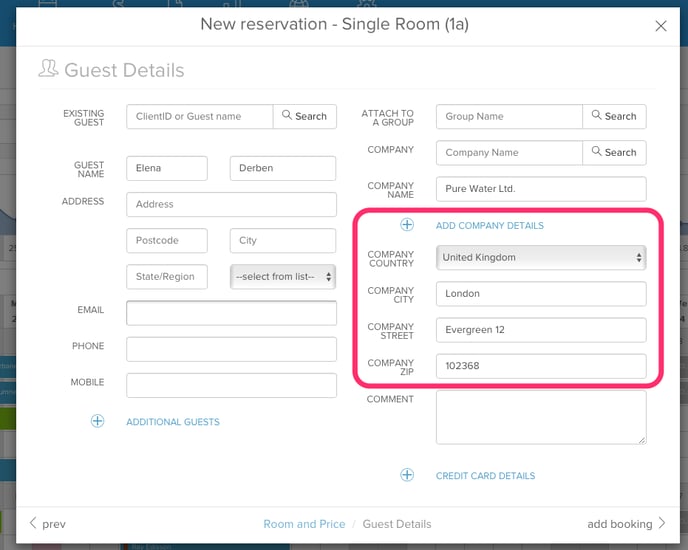
You can add more information about the company, such as VAT number, registration number, contact details, etc,. you need to open the detailed page of reservation and at the Guest Details section click Edit.
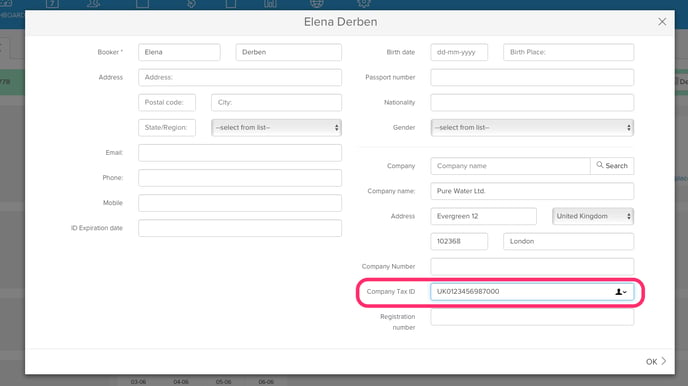
2. When it comes time to issuing an invoice, you need to make steps as if you would be issuing usual invoice. At the detailed page of reservation scroll down to the Guest folio and select the invoice type you want to issue. The system then will ask you whether you want to issue he invoice for the guest or for the company.
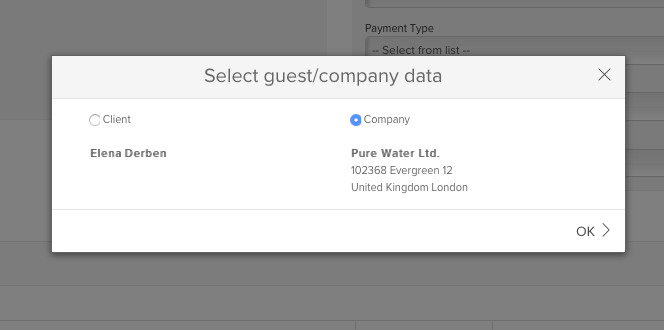
From then on, proceed as usual with the invoices.
Same steps work for all invoice types.
If you need more information about splitting invoices in separate payment for guests and for companies, read our other article HERE