Little tip how you can help yourself to unravel the pricing mysteries
“My prices are wrong” - one of the most common statements that we hear from our customers. Unfortunately this is not that kind of information which would help us even to start checking the issue. This statement does not identify where prices are wrong; for which dates prices are wrong; for which rooms/apartments prices are wrong; if all rate plans are wrong…..
I am more than sure that after reading this, some of you will get a better understanding about the issue solving process and that there is a big chance that you can solve your own problem, if you know where to look for a solution!
LET ME HELP YOU TO HELP YOURSELVES.
So imagine the situation: you have your prices for Double room in Sabee Pricing table and you are selling your Double room in OTAs, let’s use Booking.com as an example. One day you notice that somebody made a reservation and the prices are not the same as you have in your Pricing table in Sabee. These are the steps what you should do:
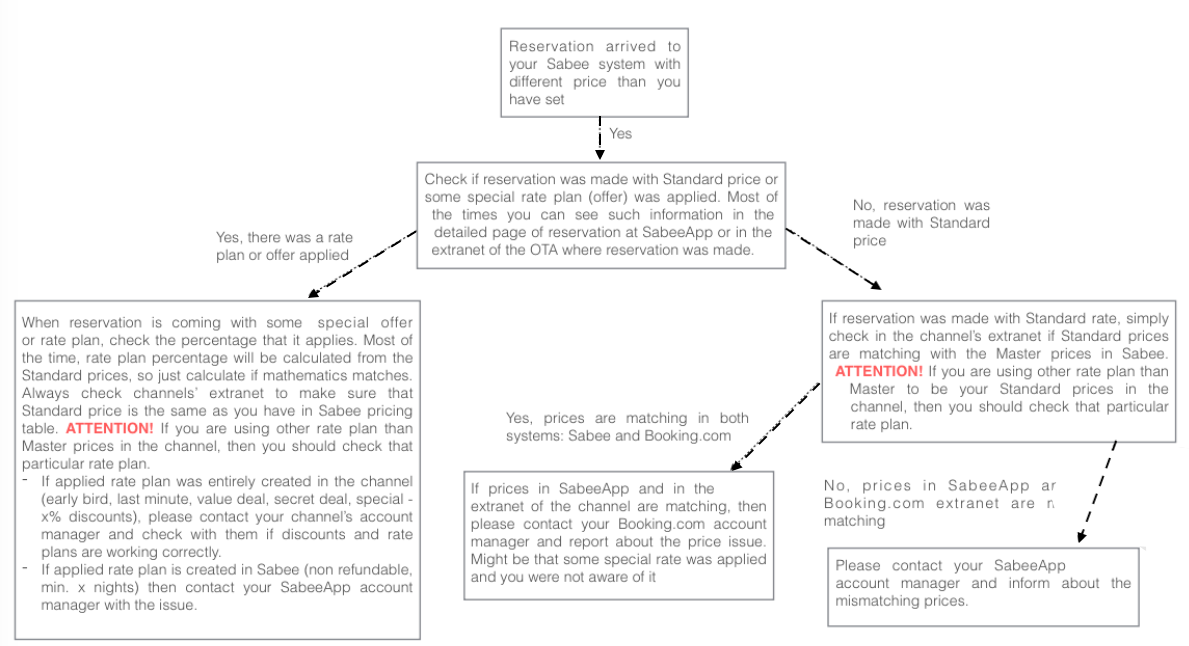
This is just one example with one OTA, but the same rule will always apply for rest of the channels - first step what you need to do, is to compare your prices with Sabee and with Extranet of the channel. If you see that prices are different in public page, or if there are some discounts applied, we can’t really help you much, as SabeeApp “power” reaches only the extranet of the channel and we do not control the public page prices. Actually most of the times, same rule applies for min. stay restrictions. If channel support such restriction, then it will be fed from Sabee. Don’t forget to update min. stay restrictions for the rate plans as well (we don’t have magic power to guess to which rate plans you want to apply min. stay and which ones should remain with no restrictions)
Now like in any other situation, there might be exceptions related with different channels. What you should know when dealing with:
Airbnb —> this channel does not support decimals in your prices. So if in Sabee you have prices like 50,20€ or 80,60€, in Airbnb your process will be rounded up to 50€ or 80€ (nobody likes cents :) ). So just have in mind that prices are being synced correctly, just because of commas, you will see rounded price.
Expedia —> what happens with this channel, that sometimes when you are browsing in public page and looking for a room, it will give you XX price. Then when you click “Book Now” button, in the next page it will say that “Oops, something went wrong. In the mean time price increased and now your stay will cost YY amount” (maybe not exact quotation, but sounds very similar to this). So if you will notice something like this - don’t panic! First of all check the extranet of Expedia and if prices there are same as you want them to be - let your Expedia account manager know, that something is going on with public page.
It is very important that everyone of you would understand how the synchronisation works and how far “Sabee hand” can reach to your channels. In each and every case, prices and restrictions go to the channels just until the Pricing table inside the extranet. That is the very first place where you should check if synchronisation is working correctly. If prices in the extranet are correct, then it means from our part job is done, and we can’t help you much regarding the matter. But if you will find the mistake in the extranet pricing, then with no further doubt please contact us and we will be more than happy to help, but hey - we LOVE details! If you have some issue with prices, always be as more precise and specific as possible. This will help us to indicate the issue right away and solve it in matter of minutes!