- Knowledge base
- Rate Management
- Rate Plan Settings
-
General Settings
-
User Accounts
-
Security Centre
-
Rate Management
-
Reservation Management
-
Folio and Invoicing
-
Reports
-
Internet Booking Engine (IBE)
-
Channel Manager and OTA Connections
- Channel Manager General Information
- Airbnb
- Booking.com
- Expedia
- Agoda
- Hostelworld
- Mr and Mrs Smith
- BBPlanet
- BestDay
- Easytobook
- Despegar
- Ctrip / Trip.com
- Feratel
- Switzerland Travel
- Jet2Holidays
- Tomas
- VRBO / Homeaway
- Traveloka
- Szállás.hu / Szállásgroup.hu
- Odigeo / eDreams
- iCal
- Revato (RoomGuru)
- JacTravel
- 101 Hotels
- TabletHotels
- Lastminute
- Splendia
- HostelsClub
- TravelRepublic
- Emerging Travel Group (Ostrovok)
- Hotelbeds
- Tripadvisor
- Hrs
-
SabeePay
-
Front Office Manager Application
-
GuestAdvisor
-
Housekeeping
-
Unified Inbox
-
Marketplace
-
Local Requirements
Manual price update for short time periods
Once you uploaded your prices into the system, it might happen that for one or another date you need to modify the prices. The fastest way to do that is to simply re-write the price in the pricing table!
Example:
You have Superior double room with availability for 3 nights from the 11th till the 13th of February. It generates a gap, which you would like to sell, in order to avoid to have empty rooms for these 3 nights.
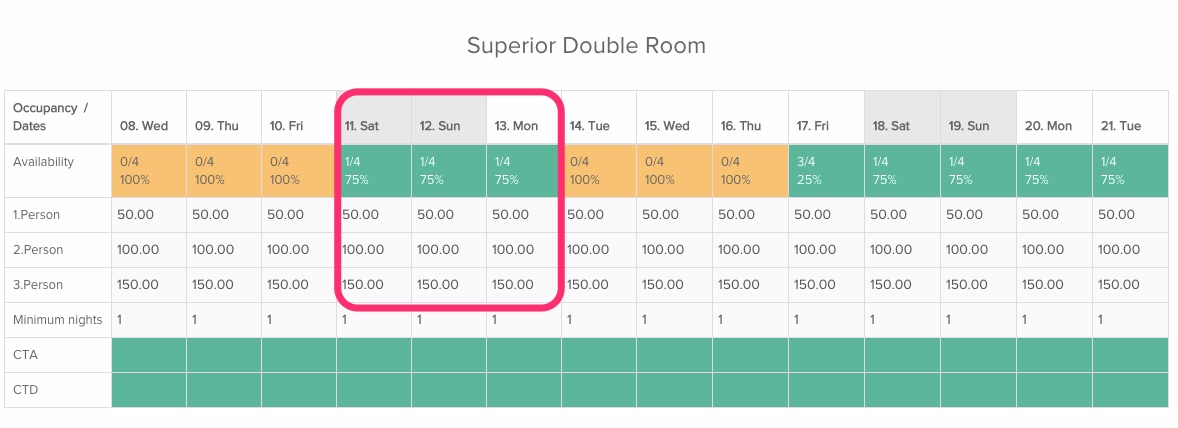
The easiest way to boost sales for this short period is to drop the price. And the fastest way to do that is to simply click on the name of the rateplan in the Prices menu then set the prices lower.
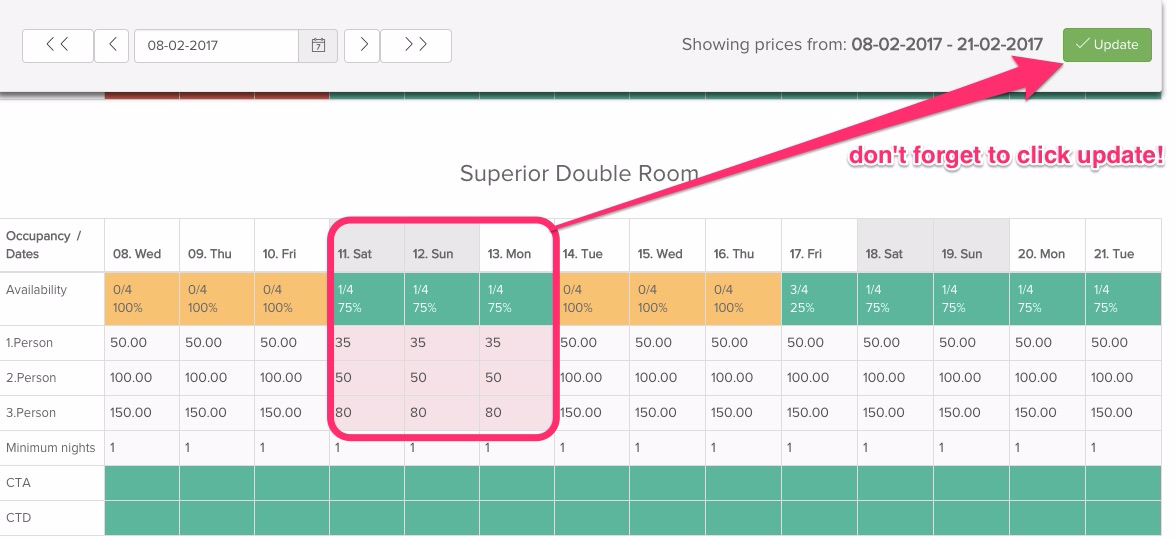
After you entered the lower price, click Update button and the work is done. The new price will be synchronised right away with all connected OTAs and with your own booking engine as well.
This feature does not mean that you need to use it only for decreasing prices. There might be times, when you need to increase them (e.g. Christmas, special events in the city, other occasions), so just enter your new price and hit the Update button!