- Knowledge base
- Rate Management
- Open/Close Rate Plan
-
General Settings
-
User Accounts
-
Security Centre
-
Rate Management
-
Reservation Management
-
Folio and Invoicing
-
Reports
-
Internet Booking Engine (IBE)
-
Channel Manager and OTA Connections
- Channel Manager General Information
- Airbnb
- Booking.com
- Expedia
- Agoda
- Hostelworld
- Mr and Mrs Smith
- BBPlanet
- BestDay
- Easytobook
- Despegar
- Ctrip / Trip.com
- Feratel
- Switzerland Travel
- Jet2Holidays
- Tomas
- VRBO / Homeaway
- Traveloka
- Szállás.hu / Szállásgroup.hu
- Odigeo / eDreams
- iCal
- Revato (RoomGuru)
- JacTravel
- 101 Hotels
- TabletHotels
- Lastminute
- Splendia
- HostelsClub
- TravelRepublic
- Emerging Travel Group (Ostrovok)
- Hotelbeds
- Tripadvisor
- Hrs
-
SabeePay
-
Front Office Manager Application
-
GuestAdvisor
-
Housekeeping
-
Unified Inbox
-
Marketplace
-
Local Requirements
Open/Close Rates
In order to Close/Open rates, please go to Prices / Rate Plans and select which rate plan you would like to Close/Open.
Then on the right side please click on "Show Tools" and select close/open rate plans.

This menu serves purpose to close and open your rates for certain dates or for longer time periods. After clicking on it, you can define in more details for which date you would like to close or open the prices (1) , for which days - weekdays or weekends - (2) and which room types should it refer to (3) .
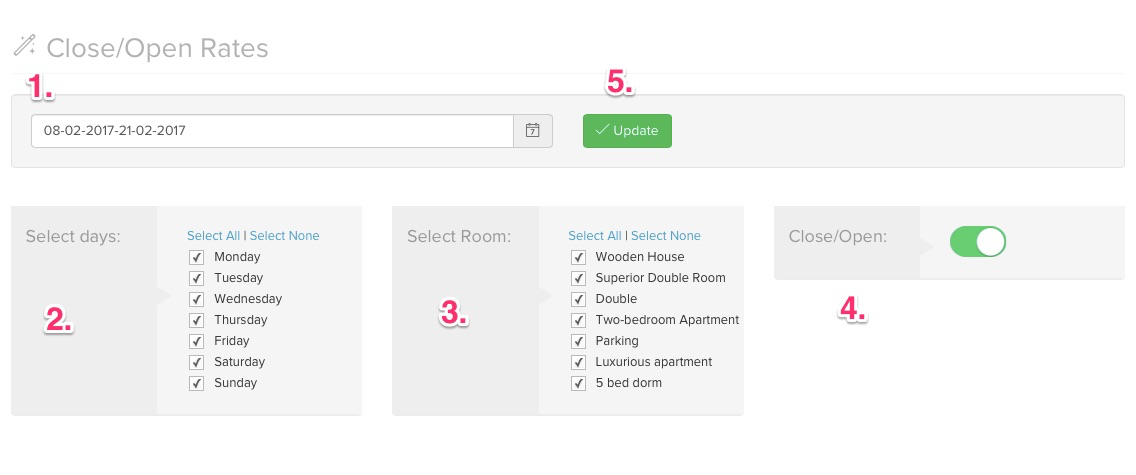
With the sliding button (4) you apply the settings. When the button is in green position you opened the rates, when it is in grey position you closed them.
Do not forget to finalise the changes with the green update button (5)!
All changes applied here are reflected in the room type table. The availably line in the room type table is RED on the closed dates.
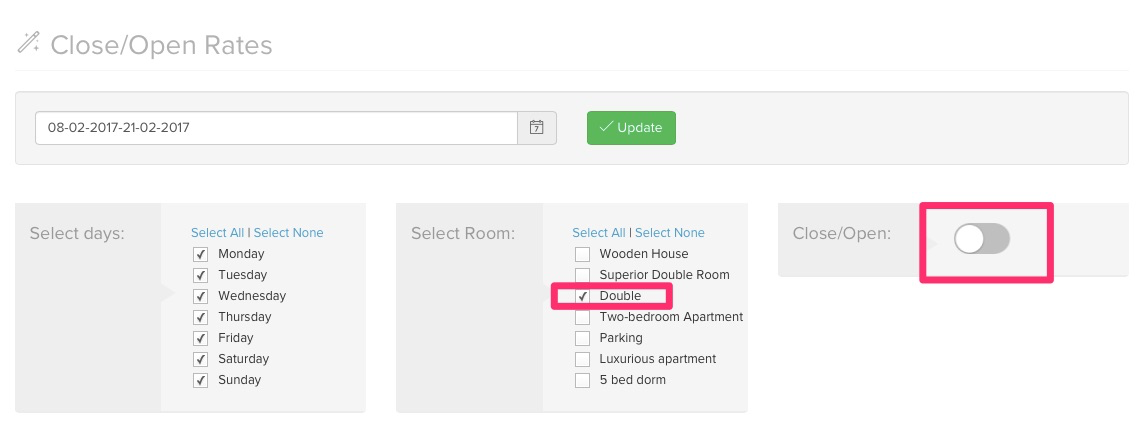
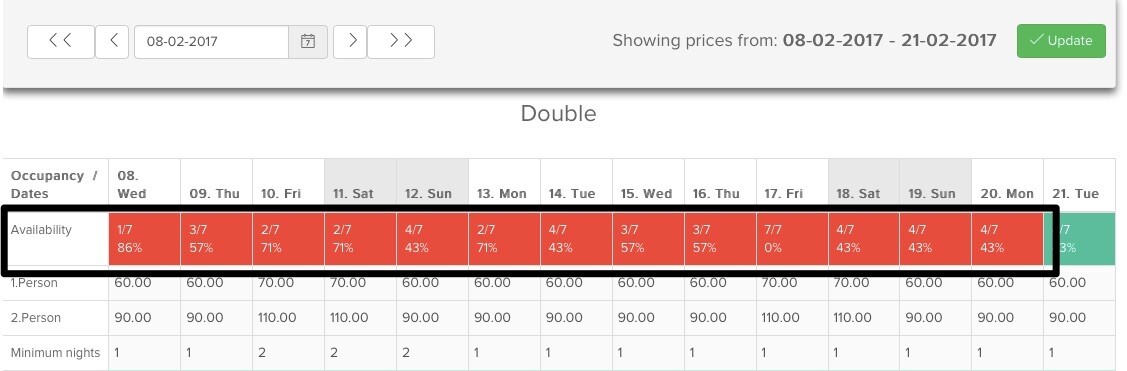
The availably line in the room type table is GREEN if the dates are open.
On the top of the screen under Prices menu you will find a subcategory of "Open/ Close rate plan":
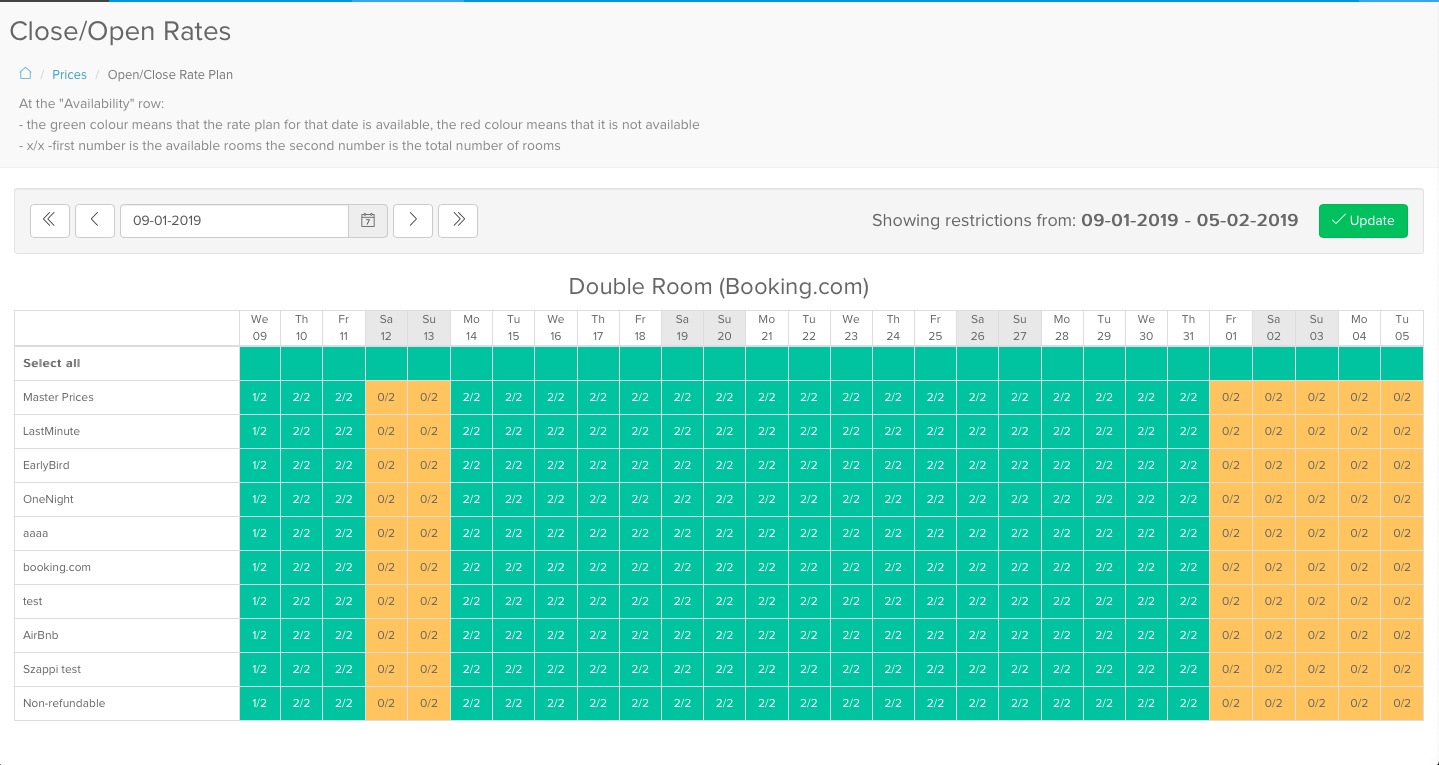
This is a summarised overview of your rate plans for each room type. It is a helpful tool to have a quick overview of your rates, especially if you have more then one ( e.g. Last minute, non-refundable... ):
You can also close or open rate plans even in this table. Just here you will be able to do it clicking on the wanted rate for the selected day.
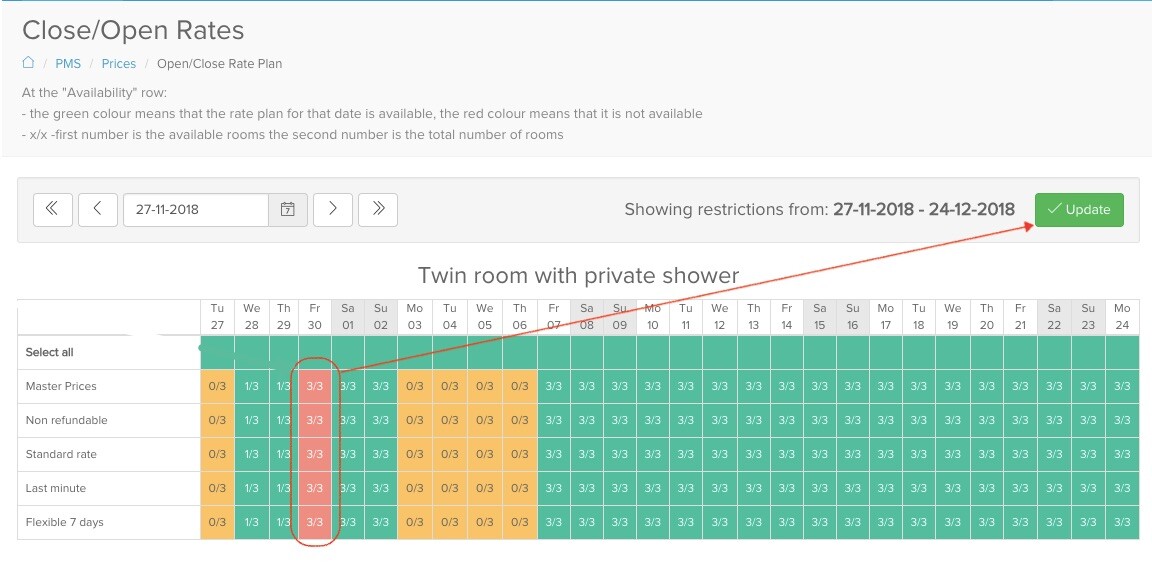
With the Open/Close rates function you can control the sale rates of your property. For example, if you would like to receive only non-refundable bookings for the upcoming week, close all rate plans except the Non-refundable rate plan. In this way, the system guarantees you to receive reservations only on Non-refundable rates.