- Knowledge base
- Reservation Management
- Dashboard
-
General Settings
-
User Accounts
-
Security Centre
-
Rate Management
-
Reservation Management
-
Folio and Invoicing
-
Reports
-
Internet Booking Engine (IBE)
-
Channel Manager and OTA Connections
- Channel Manager General Information
- Airbnb
- Booking.com
- Expedia
- Agoda
- Hostelworld
- Mr and Mrs Smith
- BBPlanet
- BestDay
- Easytobook
- Despegar
- Ctrip / Trip.com
- Feratel
- Switzerland Travel
- Jet2Holidays
- Tomas
- VRBO / Homeaway
- Traveloka
- Szállás.hu / Szállásgroup.hu
- Odigeo / eDreams
- iCal
- Revato (RoomGuru)
- JacTravel
- 101 Hotels
- TabletHotels
- Lastminute
- Splendia
- HostelsClub
- TravelRepublic
- Emerging Travel Group (Ostrovok)
- Hotelbeds
- Tripadvisor
- Hrs
-
SabeePay
-
Front Office Manager Application
-
GuestAdvisor
-
Housekeeping
-
Unified Inbox
-
Marketplace
-
Local Requirements
Quick menu features
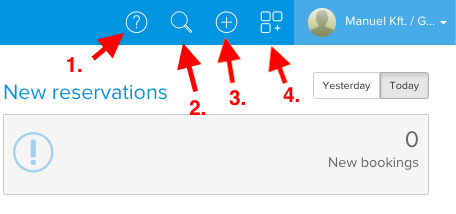
1. Support portal
Do you have a question about SabeeApp? Don't hesitate to click on our support center marked with question mark icon where you can find relevant help articles related to the page you are checking at the moment.
You can also contact us via chat or phone from here, open a ticket if you notice any issues, book an extra training or check out our developments or you onboarding plan.
2. Quick Search button
Magnifying glass represents the quick search feature. With the help of this button you have the possibility to search for Guest Name, Reservation Code or Channel ID within SabeeApp to find the most important informations from any page, any time. Meaning, that if you need to find information about the guest or reservation, you can do it without closing your currently opened page. So if you are in the middle of the price uploading, you can remain in the page - just use Quick search button when necessary.

3. Quick order
The other feature is the Quick order tool you can create orders adding services to them which you can assign to reservations or issue an invoice about it. It is like a mini restaurant POS system built in to your SabeeApp account which your staff can reach from the bar or restaurant.

You can find more information about this tool by clicking on this help article.
4. Mission Control menu
Under the Mission Control menu, you can find mostly communication related things.

System notifications - will show all new notifications about new, modified or cancelled reservations that arrived to your system. Also you will see here if a guest has checked-in online, ordered a service or paid online via a connected payment provider.
SabeeApp announcements - Should there be anything important regarding our system, we are sharing it with you in form of an announcement. You can find and read here all of our announcements from here. Keep an eye on the ones marked with red exclamation mark, because you have not yet read them!
Chat - If you have activated the chat functionality for your Internet Booking Engine or website then you can chat with these people from here.