- Knowledge base
- General Settings
- Registration Form
-
General Settings
-
User Accounts
-
Security Centre
-
Rate Management
-
Reservation Management
-
Folio and Invoicing
-
Reports
-
Internet Booking Engine (IBE)
-
Channel Manager and OTA Connections
- Channel Manager General Information
- Airbnb
- Booking.com
- Expedia
- Agoda
- Hostelworld
- Mr and Mrs Smith
- BBPlanet
- BestDay
- Easytobook
- Despegar
- Ctrip / Trip.com
- Feratel
- Switzerland Travel
- Jet2Holidays
- Tomas
- VRBO / Homeaway
- Traveloka
- Szállás.hu / Szállásgroup.hu
- Odigeo / eDreams
- iCal
- Revato (RoomGuru)
- JacTravel
- 101 Hotels
- TabletHotels
- Lastminute
- Splendia
- HostelsClub
- TravelRepublic
- Emerging Travel Group (Ostrovok)
- Hotelbeds
- Tripadvisor
- Hrs
-
SabeePay
-
Front Office Manager Application
-
GuestAdvisor
-
Housekeeping
-
Unified Inbox
-
Marketplace
-
Local Requirements
Registration form
When guest arrives to your hotel, most probably you will ask him/her to fill in the check-in/registration card. You can create your own customised card in the menu Settings / Registration form.
You have two submenus:
- Settings
- Preview
Settings
Welcome text will be visible at the top of your Registration card. It can be as simple as "Welcome to our hotel".
Legal notice will appear at the bottom of your registration card. Usually this includes short summary of the house rules that guest needs to read and sign as an agreement.
You can translate welcome text and legal notice to more languages, so you can print out the registration card in multiple languages.
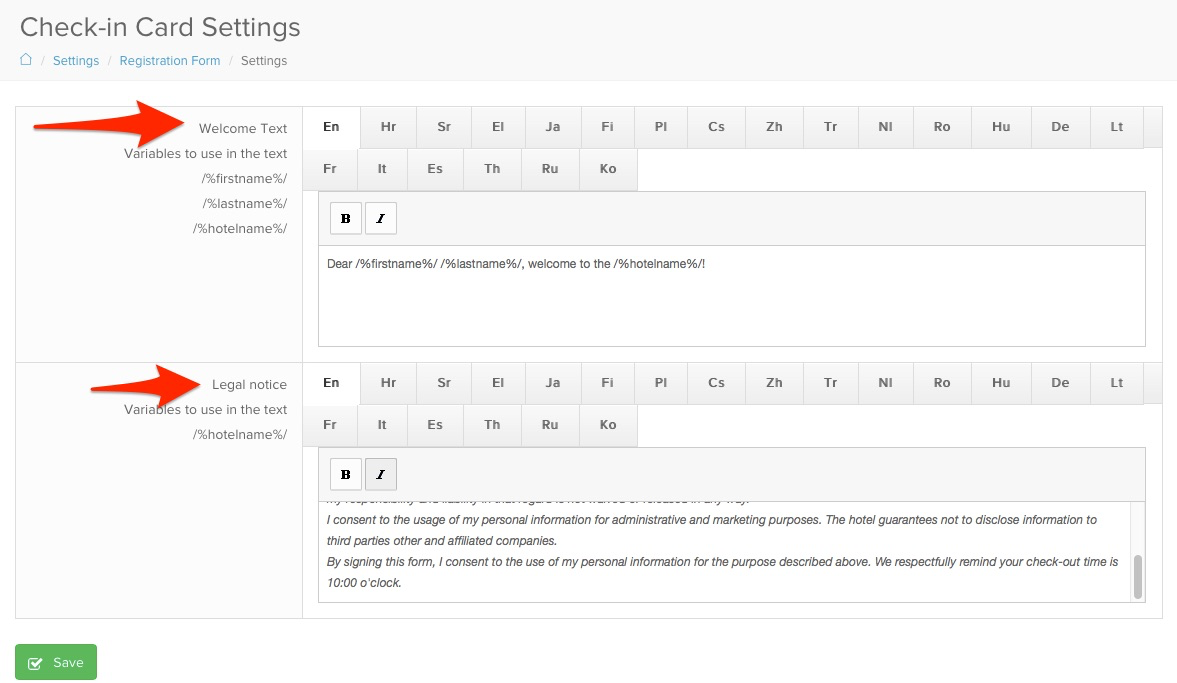
Preview
Here you can modify the registration card elements. Just mark which fields you would like to use and drag them where you wish them to appear in the form. You can adjust the field size by pulling the lower right corner of the box.
Once you are satisfied with the look of your registration card, click the Save button.
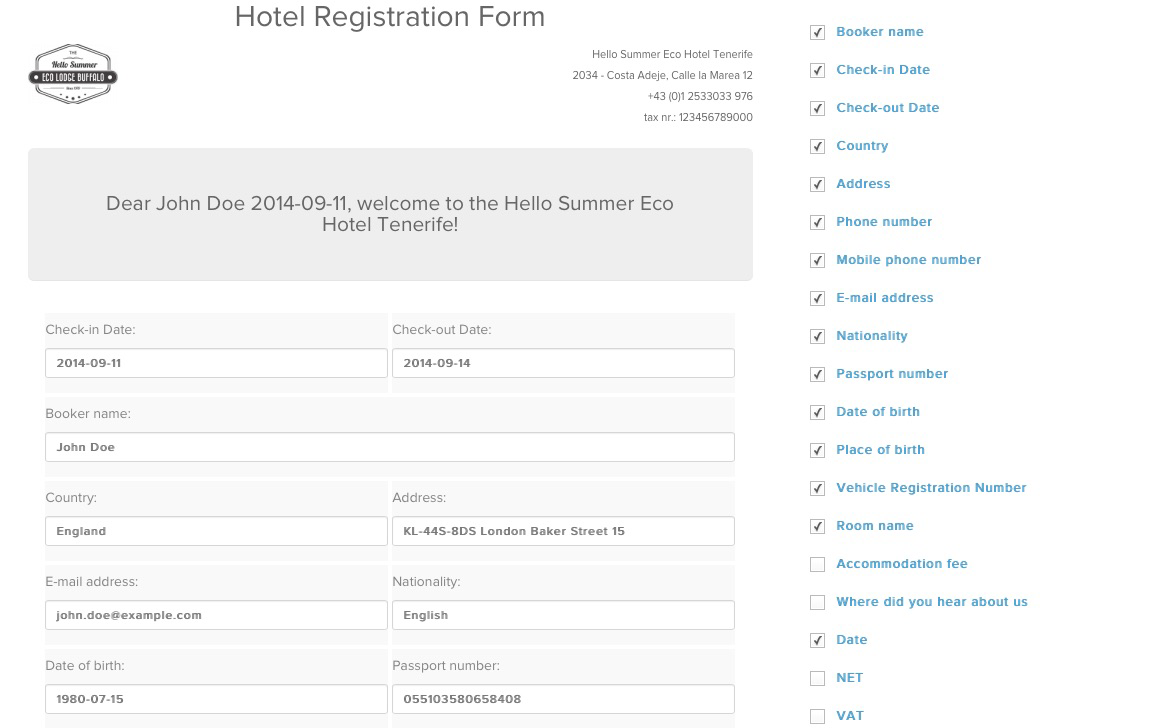
Registration card can be printed in two scenarios:
- By clicking on the reservation in the calendar view and then selecting a printer icon
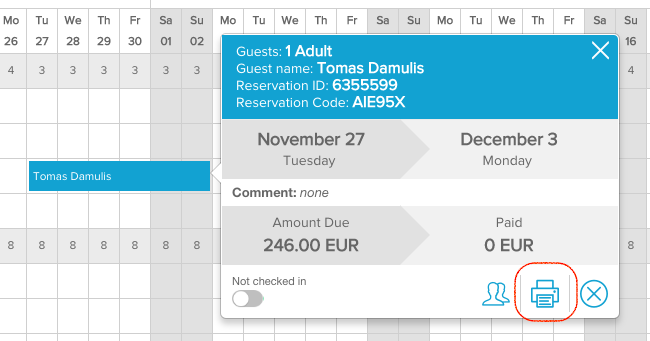
2. At the detailed page of reservation (click on the printer icon on the right side)

