- Knowledge base
- Reservation Management
- Calendar View
-
General Settings
-
User Accounts
-
Security Centre
-
Rate Management
-
Reservation Management
-
Folio and Invoicing
-
Reports
-
Internet Booking Engine (IBE)
-
Channel Manager and OTA Connections
- Channel Manager General Information
- Airbnb
- Booking.com
- Expedia
- Agoda
- Hostelworld
- Mr and Mrs Smith
- BBPlanet
- BestDay
- Easytobook
- Despegar
- Ctrip / Trip.com
- Feratel
- Switzerland Travel
- Jet2Holidays
- Tomas
- VRBO / Homeaway
- Traveloka
- Szállás.hu / Szállásgroup.hu
- Odigeo / eDreams
- iCal
- Revato (RoomGuru)
- JacTravel
- 101 Hotels
- TabletHotels
- Lastminute
- Splendia
- HostelsClub
- TravelRepublic
- Emerging Travel Group (Ostrovok)
- Hotelbeds
- Tripadvisor
- Hrs
-
SabeePay
-
Front Office Manager Application
-
GuestAdvisor
-
Housekeeping
-
Unified Inbox
-
Marketplace
-
Local Requirements
Reservation In Progress
When a guest is finalising a reservation in your own booking engine and is on the last step (entering contact and payment details), you will receive a light blue coloured reservation in your Sabee calendar.
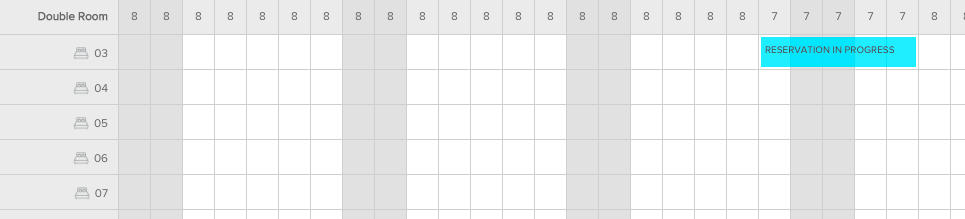
This reservation means that a room was closed for the guest, who is at the moment finalising his/her booking. If the guest will not finish the reservation within the next 10 minutes then the Pending booking will be removed from the calendar and the room will become available again. Once the guest reaches the 3rd step of the booking process, where they provide their contact information, the system will save the reservation to SabeeApp, under PMS - List view, as an unfinished reservation. This will not appear in the Calendar view and will not block dates.
If the reservation is successfully finished, it will arrive as a usual confirmed booking.
This will guarantee that nobody will book the same room at the same time. This way, the guest can be sure that she/he will get the desired room.
Please note: this feature is only available for those reservations which were initiated from your booking engine.