- Knowledge base
- SabeePay
- Payment Methods
-
General Settings
-
User Accounts
-
Security Centre
-
Rate Management
-
Reservation Management
-
Folio and Invoicing
-
Reports
-
Internet Booking Engine (IBE)
-
Channel Manager and OTA Connections
- Channel Manager General Information
- Airbnb
- Booking.com
- Expedia
- Agoda
- Hostelworld
- Mr and Mrs Smith
- BBPlanet
- BestDay
- Easytobook
- Despegar
- Ctrip / Trip.com
- Feratel
- Switzerland Travel
- Jet2Holidays
- Tomas
- VRBO / Homeaway
- Traveloka
- Szállás.hu / Szállásgroup.hu
- Odigeo / eDreams
- iCal
- Revato (RoomGuru)
- JacTravel
- 101 Hotels
- TabletHotels
- Lastminute
- Splendia
- HostelsClub
- TravelRepublic
- Emerging Travel Group (Ostrovok)
- Hotelbeds
- Tripadvisor
- Hrs
-
SabeePay
-
Front Office Manager Application
-
GuestAdvisor
-
Housekeeping
-
Unified Inbox
-
Marketplace
-
Local Requirements
SabeePay on your IBE
If you would like to enable SabeePay for your Booking engine, please navigate to Distribution / Internet Booking Engine / Payments menu.
Other payment methods like Cash payment, Bank transfer or PayPal can be activated next to SabeePay.
Now click on the Online payment tab and set up your rules:

All you have to do here is to activate the slider next to Use SabeePay. All the settings related to prepayment will be set by the payment policies.
Please don't forget to hit SAVE to save your changes.
As a last step, please make sure to open the Cancellation and Payment policies menu under the Settings and assign SabeePay to the relevant policies.

Payment process on the IBE
After you have everything set up SabeePay will start to work on your IBE. In case the guest books and selects the Pay now with credit card payment method and then clicks on the Book now button, we will show a small credit card form of Stripe, where they have to add their credit card details and securely complete the payment process.
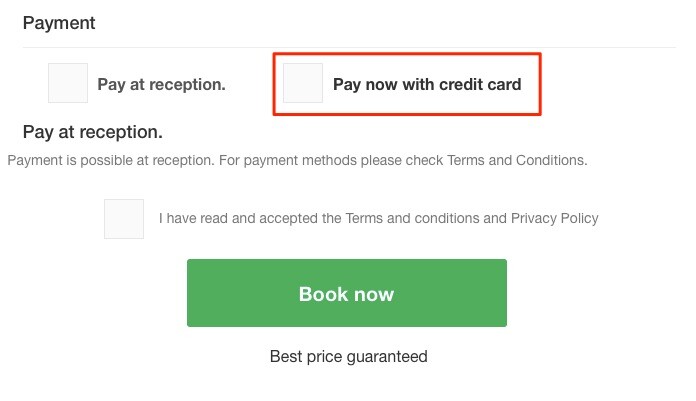
If the payment is successful then the guest is redirected to the Confirmation page and the reservation is arriving instantly to your calendar as a confirmed reservation.
If the payment is unsuccessful then the guest is redirected to the last page of the IBE where they can try it again or select other payment method (if available). Their reservation status will be In progress until they complete their reservation with an instant payment or any other payment method. If they choose not to finalise their booking, the reservation will be cancelled.