- Knowledge base
- Reservation Management
- List View
-
General Settings
-
User Accounts
-
Security Centre
-
Rate Management
-
Reservation Management
-
Folio and Invoicing
-
Reports
-
Internet Booking Engine (IBE)
-
Channel Manager and OTA Connections
- Channel Manager General Information
- Airbnb
- Booking.com
- Expedia
- Agoda
- Hostelworld
- Mr and Mrs Smith
- BBPlanet
- BestDay
- Easytobook
- Despegar
- Ctrip / Trip.com
- Feratel
- Switzerland Travel
- Jet2Holidays
- Tomas
- VRBO / Homeaway
- Traveloka
- Szállás.hu / Szállásgroup.hu
- Odigeo / eDreams
- iCal
- Revato (RoomGuru)
- JacTravel
- 101 Hotels
- TabletHotels
- Lastminute
- Splendia
- HostelsClub
- TravelRepublic
- Emerging Travel Group (Ostrovok)
- Hotelbeds
- Tripadvisor
- Hrs
-
SabeePay
-
Front Office Manager Application
-
GuestAdvisor
-
Housekeeping
-
Unified Inbox
-
Marketplace
-
Local Requirements
Segments
The segment function in Bookings/List View menu is a useful tool to create your own reports or to have a quick overview about certain groups of reservations.
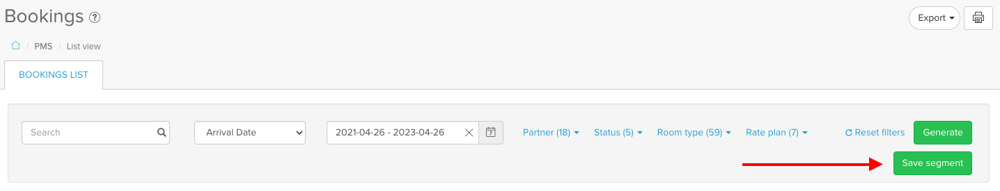
Let's see an example:
If you would like to know how many cancellations you received from Booking.com during the last month, you should set the filters in the following way:
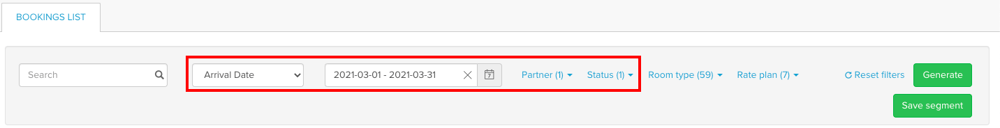
The result is that there were 3 cancellations. Now you have to save this segment, by clicking on the green " Save segment" button:
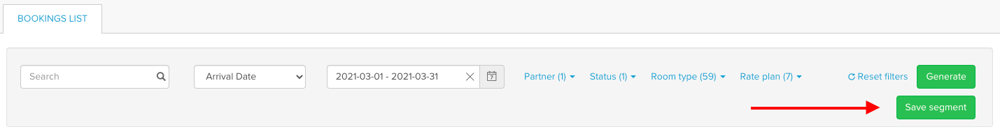
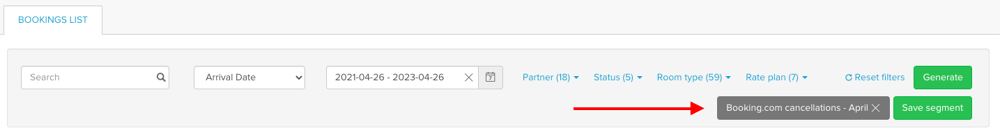
If you don't need a certain segment anymore, delete it easily by clicking on the "X" sign:
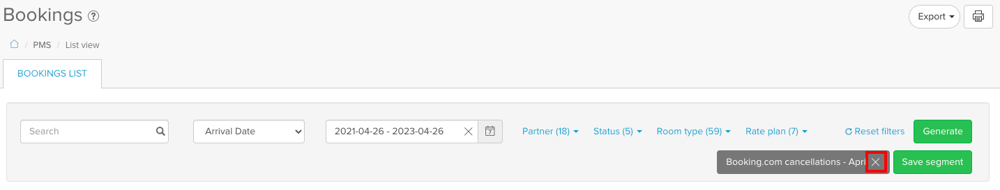
The number of segments is not limited, you can create as many as you would like to, and you can customise them according to your needs.
You can export the search results for your segments to Excel or .csv, save as PDF, or print it out in the top right corner.