Start the connection process from SabeeApp and never from the OTA!!! This is a golden rule which also applies for TripAdvisor.
Before sending a connection request to TripAdvisor, make sure you have the following details filled in Sabee:
- Room descriptions
- Room pictures
- Cancellation policies
- Payment policies
- Bed preferences (when setting up the room)
- In your Sabee account go to Prices / New rate plan —> create rate plan called TripAdvisor. It can have the same value as the Master prices - it’s entirely up to you. There are two important aspects that should be done with this rate plan: click on Edit settings and make sure to select cancellation policy that will applied for TripAdvisor. Please note that in TripAdvisor you can use only one rate plan, so you have to choose to have a refundable or non-refundable cancellation policy. Another step to do in rate plan setting is to slide the button Available for channels and mark TripAdvisor box.
Once this you are done, you can start the connection process.
Step 1: Send a connection request from your Sabee account at Distribution / Channel manager / List of all channels / TripAdvisor —> Connect to channel. Make sure to fill in the payment policy!!! This is very important because it will be visible on your TripAdvisor’s instant booking page.
Step 2: Once you are done with the setup in Sabee, it’s time to move to your TripAdvisor page. There you should initiate the Instant Booking feature process. There are steps where you just need to click the Confirm button.
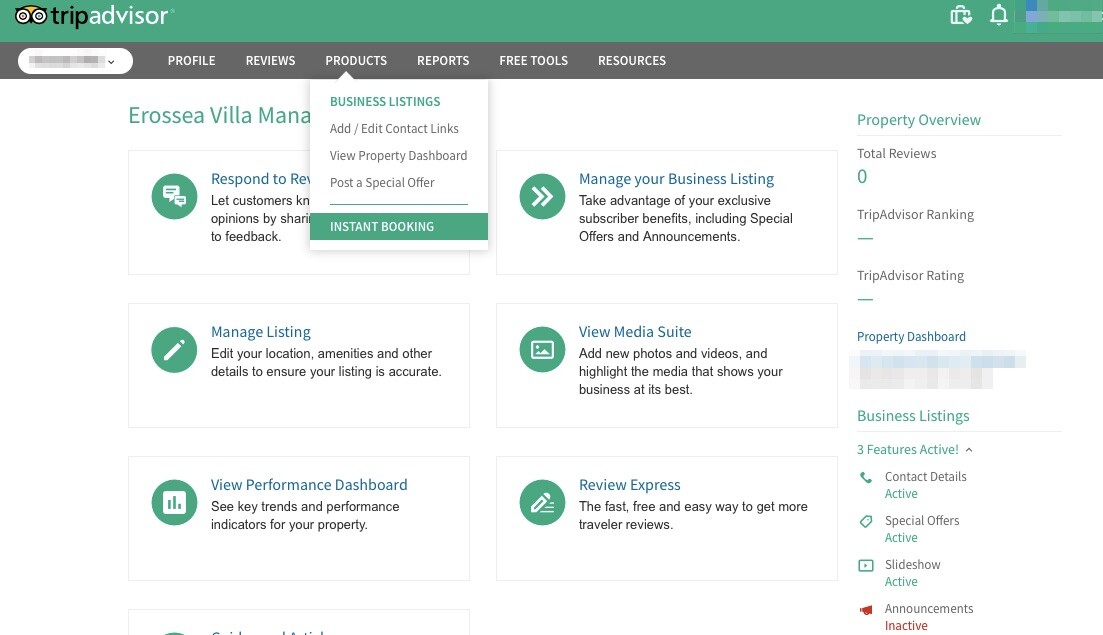
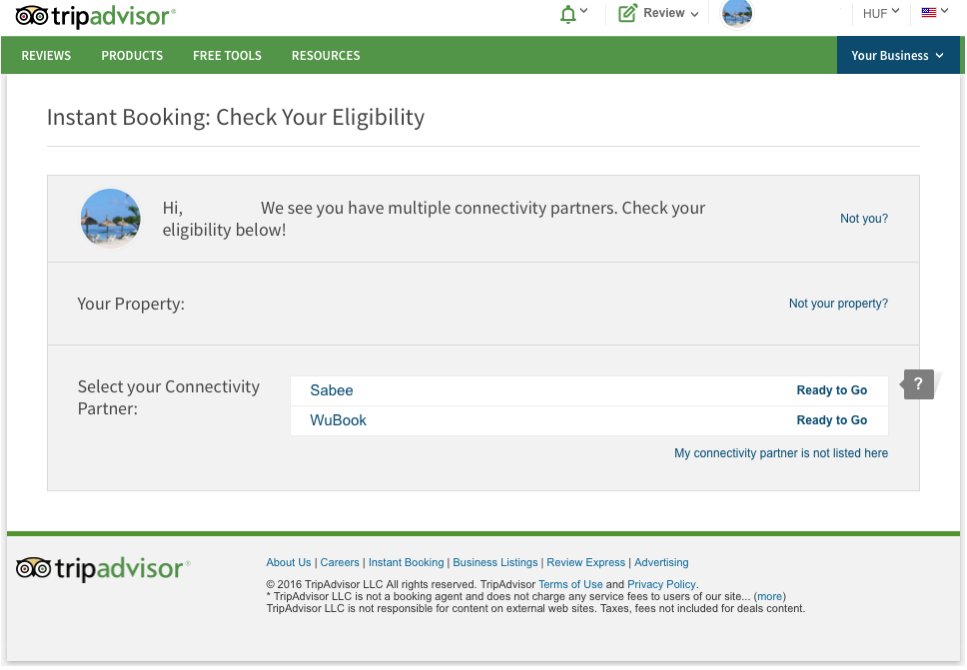
Step 3: After you selected SabeeApp to be your connectivity partner the next step is to check if you have the correct data exchange between Sabee and your TripAdvisor account. Select random dates and check if available rooms and prices are matching.
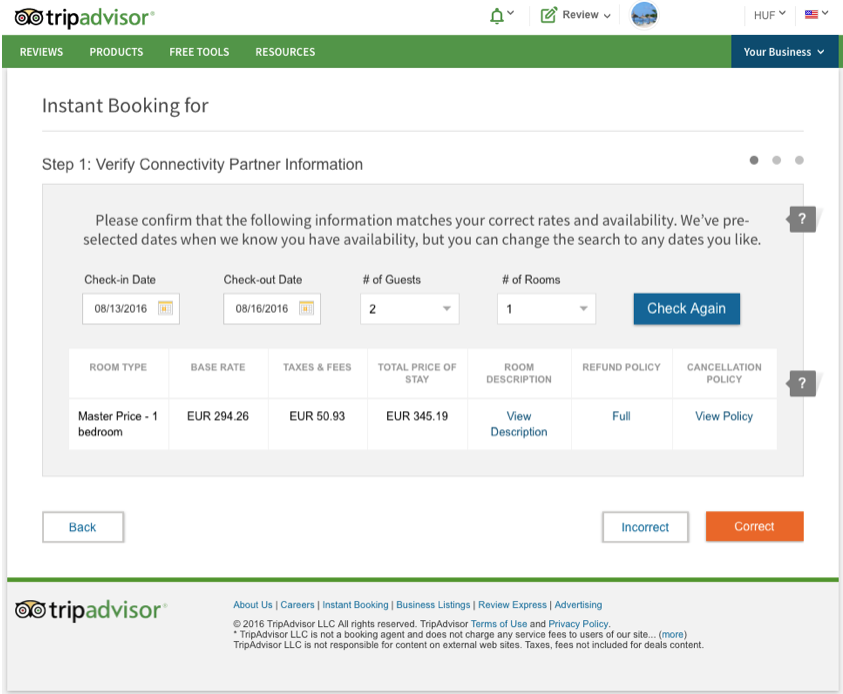
Step 4: Select which TripAdvisor commission model you would like to use.
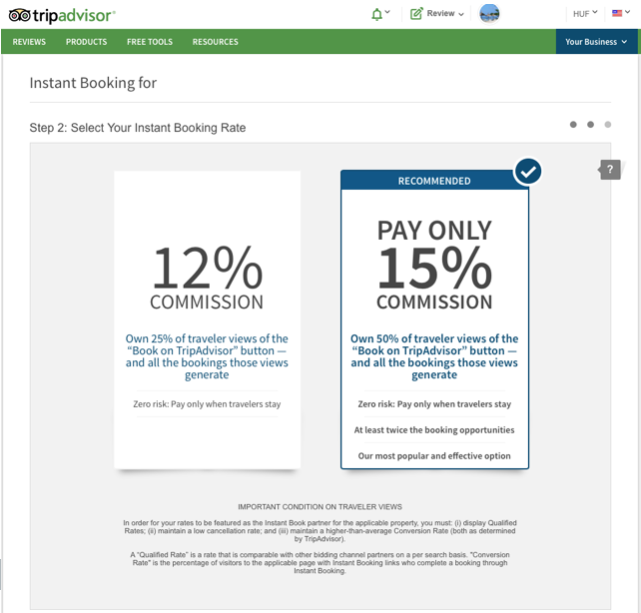
Step 5: Enter your card details. It is needed, because TripAdvisor will automatically charge the commission amount from your card.
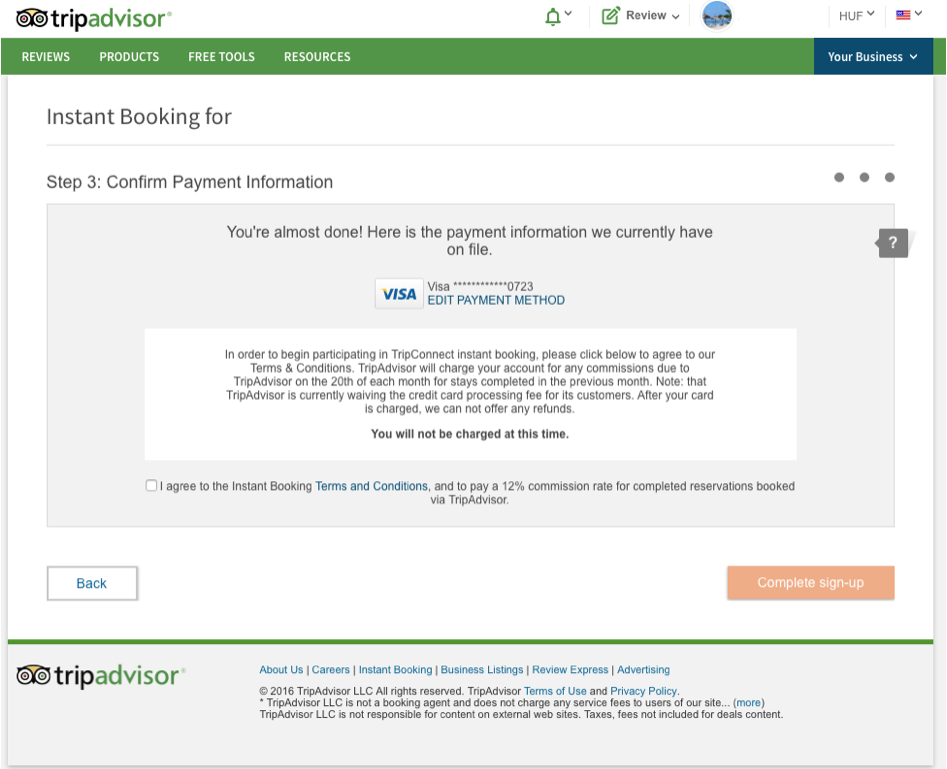
That’s it - after all those steps are done, your TripAdvisor’s Instant booking feature will be successfully configured and ready for reservations!
Please bear in mind that Instant Booking service is not available in all countries!!! List of countries from which your guests can make instant reservations is in TripAdvisor’s Dashboard. You can find it if you log in to your TA account / Your business / Products / Instant Booking Dashboard / Settings
More about TripAdvisor Instant Booking read here: https://www.tripadvisor.com/InstantBooking
Please note that TripAdvisor and TripAdvisor Rentals are two different channels / OTAs, and with TripAdvisor Rentals we are not able to establish connection in your SabeeApp account!