-
General Settings
-
User Accounts
-
Security Centre
-
Rate Management
-
Reservation Management
-
Folio and Invoicing
-
Reports
-
Internet Booking Engine (IBE)
-
Channel Manager and OTA Connections
- Channel Manager General Information
- Airbnb
- Booking.com
- Expedia
- Agoda
- Hostelworld
- Mr and Mrs Smith
- BBPlanet
- BestDay
- Easytobook
- Despegar
- Ctrip / Trip.com
- Feratel
- Switzerland Travel
- Jet2Holidays
- Tomas
- VRBO / Homeaway
- Traveloka
- Szállás.hu / Szállásgroup.hu
- Odigeo / eDreams
- iCal
- Revato (RoomGuru)
- JacTravel
- 101 Hotels
- TabletHotels
- Lastminute
- Splendia
- HostelsClub
- TravelRepublic
- Emerging Travel Group (Ostrovok)
- Hotelbeds
- Tripadvisor
- Hrs
-
SabeePay
-
Front Office Manager Application
-
GuestAdvisor
-
Housekeeping
-
Unified Inbox
-
Marketplace
-
Local Requirements
TripAdvisor TripConnect
This TripAdvisor feature allows your guests to make reservation on your own Booking engine by re-directing them from your TA page.
TripConnect service is based on Cost-per-click, which means that before you start to use this service you need to set the campaign of how much you are willing to pay for each click. The higher you bid per click is, the more visible your IBE will be among other booking possibilities. Please bear in mind that you need to be in the Business Listing of TripAdvisor in order to be able to use this service.
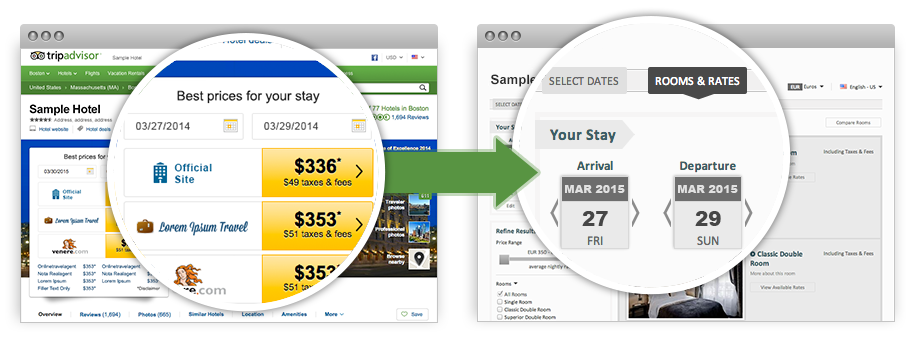
What you need to do in your Sabee account before getting connected is to go to Distribution menu / DCM (Direct Click Management) and enter your TripAdvisor's ID.
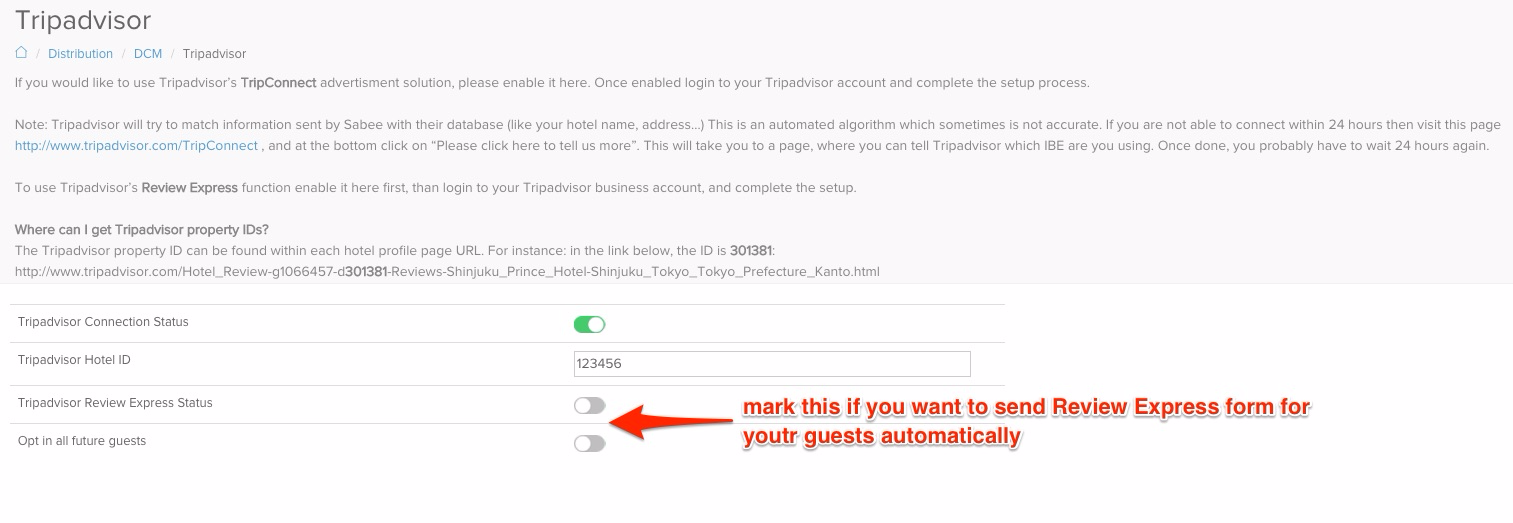
However, mostly all remaining settings will need to be made on TripAdvisor's site, so you need to go back to your TA account and continue setting up your TripConnect campaign there.
More about TripConnect read here: https://www.tripadvisor.com/CostPerClick