- Knowledge base
- General Settings
- Subscription
-
General Settings
-
User Accounts
-
Security Centre
-
Rate Management
-
Reservation Management
-
Folio and Invoicing
-
Reports
-
Internet Booking Engine (IBE)
-
Channel Manager and OTA Connections
- Channel Manager General Information
- Airbnb
- Booking.com
- Expedia
- Agoda
- Hostelworld
- Mr and Mrs Smith
- BBPlanet
- BestDay
- Easytobook
- Despegar
- Ctrip / Trip.com
- Feratel
- Switzerland Travel
- Jet2Holidays
- Tomas
- VRBO / Homeaway
- Traveloka
- Szállás.hu / Szállásgroup.hu
- Odigeo / eDreams
- iCal
- Revato (RoomGuru)
- JacTravel
- 101 Hotels
- TabletHotels
- Lastminute
- Splendia
- HostelsClub
- TravelRepublic
- Emerging Travel Group (Ostrovok)
- Hotelbeds
- Tripadvisor
- Hrs
-
SabeePay
-
Front Office Manager Application
-
GuestAdvisor
-
Housekeeping
-
Unified Inbox
-
Marketplace
-
Local Requirements
Unsubscribing from SabeeApp Services
If you decided to stop using SabeeApp and would like to cancel your subscription, please go to Settings / Subscription.
You will need to click on "Cancel Subscription" button.
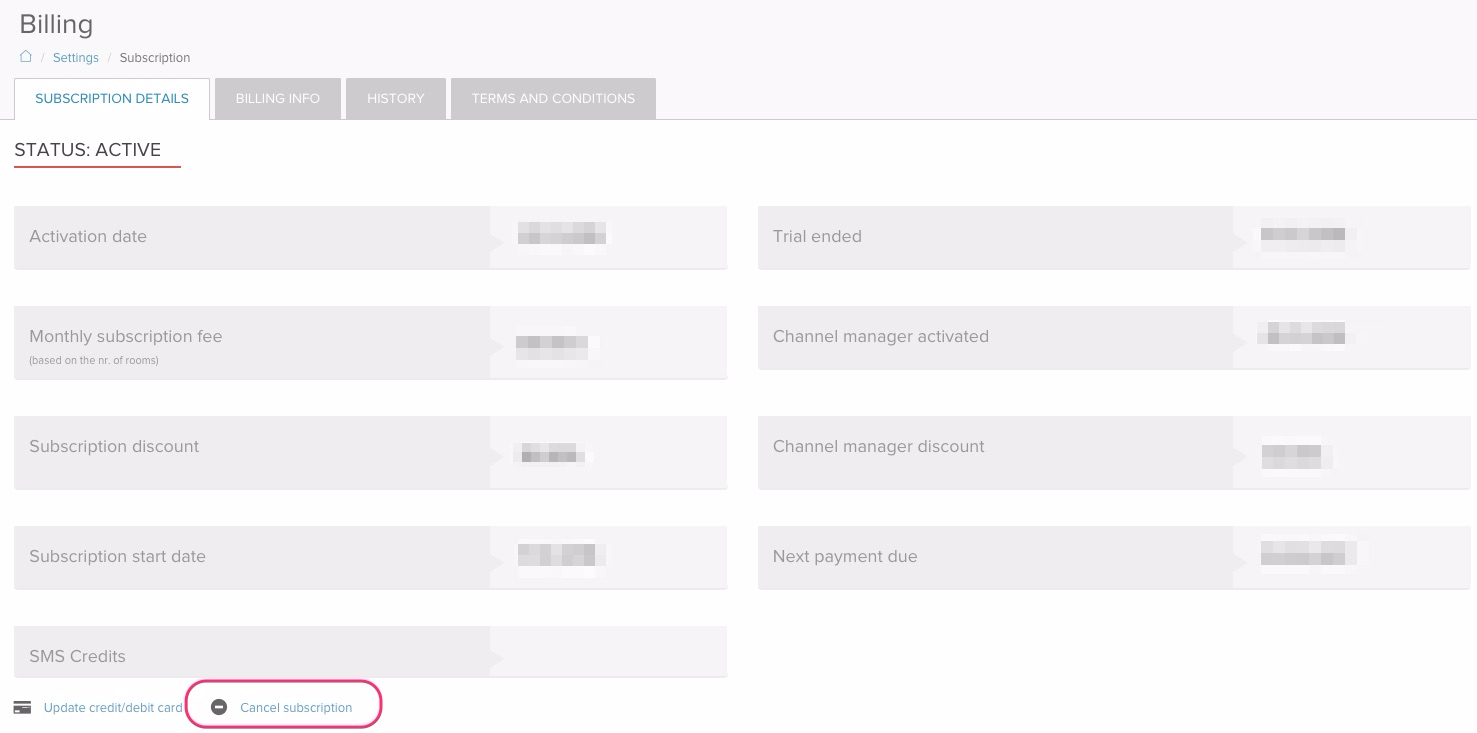
Please note that if you have any subscription items shceduled for your next payment date, you will have to pay for it first by clicking on the Continue to payment button in the popup window. If the transaction is successfully completed, then your unsubscription will be completed.
After the unsubscription the system will stop charging your card and your access to your Sabee account will be suspended after 2 weeks, dating from your next planned payment date. For example, if your next payment was going to be on the 3rd of August but you cancelled your subscription on the 15th of July then your account will be suspended on the 17th of August (next scheduled payment date 3rd of Aug. + 2weeks).
If you had any active channels then you should make sure that the connections are deactivated as well once you unsubscribed from our services.
If you will have any questions about subscribing or unsubscribing from our services, please contact our Support Team from the Support Center by opening a ticket or write us to support@sabeeapp.com.